Ubuntu20.10にRustをインストールする手順
- 作成日 2021.10.23
- 更新日 2022.12.12
- ubuntu
- Rust, ubuntu20.10, インストール
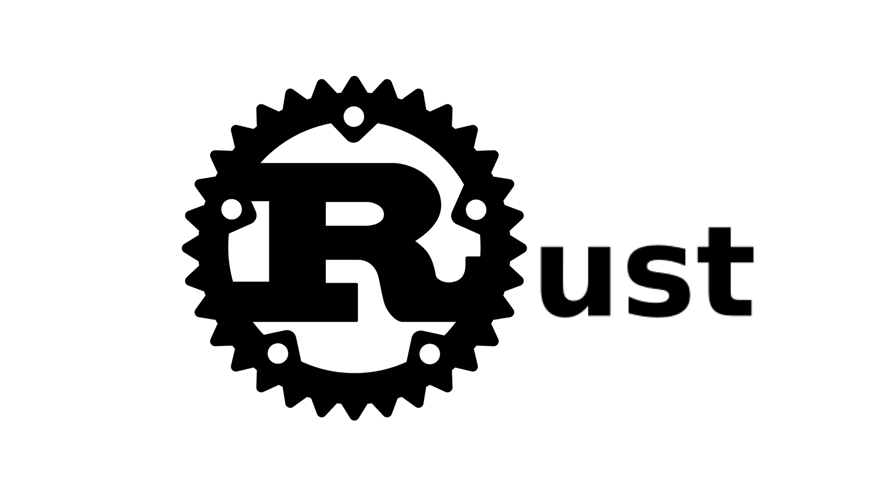
Ubuntu20.10にプログラム言語Rustをインストールするまでの手順を記述してます。gccが入っていないと実行できないので事前にインストールしておきます。
環境
- OS Ubuntu20.10
- rustc 1.47.0
事前準備
gccをインストールしておきます。
$ sudo apt install -y gccRustインストール
curlを使ってインストールします。
$ curl https://sh.rustup.rs -sSf | shオプション「1」のdefaultを選択します。
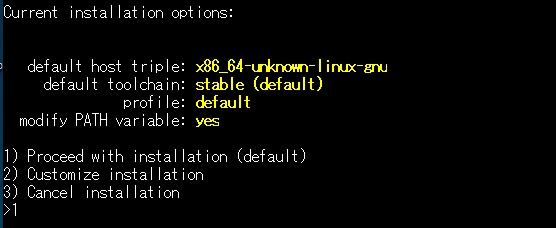
以下のメッセージが表示されればインストール完了です。
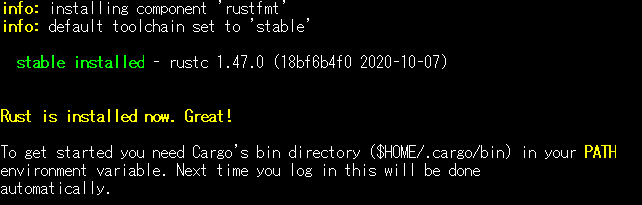
PATHを通しておきます。
$ source $HOME/.cargo/envバージョンを確認してみます。
$ rustc --version
<出力結果>
rustc 1.47.0 (18bf6b4f0 2020-10-07)Hello Worldしてみる
hello.rsを作成して、
$ nano hello.rs以下のコードを記述します。
fn main() {
println!("Hello, world");
}実行します。
$ rustc hello.rs実行ファイルを実行すると「Hello World」が出力されます。
$ ./hello
<出力結果>
Hello, world-
前の記事
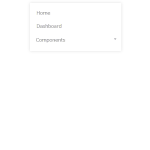
Vue3 ライブラリ「vue3-router-tree」を使用してツリービューを実装する 2021.10.23
-
次の記事

MIRACLE LINUX Denoをインストールする 2021.10.24










コメントを書く