Ubuntu20.10にテキストベースのブラウザ「w3m」をインストールする
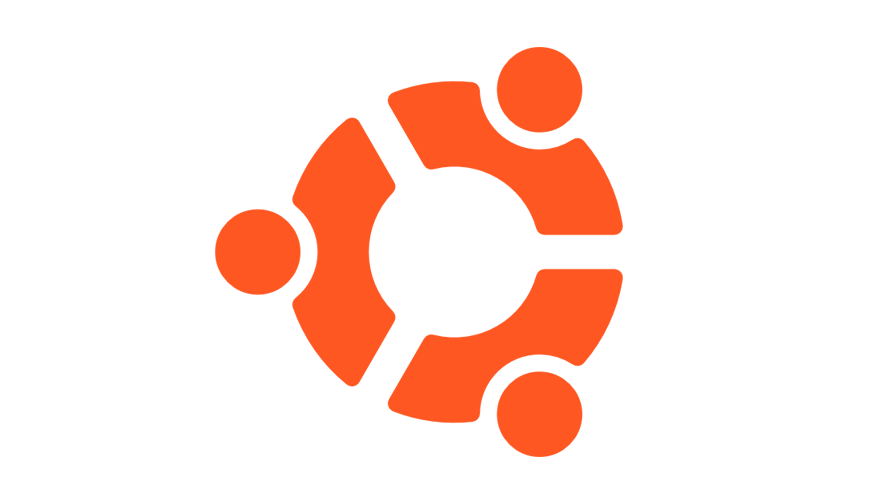
Ubuntu20.10にテキストベースのブラウザ「w3m」をインストールするまでの手順を記述してます。
環境
- OS Ubuntu20.10
w3mインストール
aptでインストール可能です。
sudo apt install w3mw3m使い方
以下のようにターミナル上で取得したいサイトのURLを入力するだけです。
w3m http://mebee.info実行結果
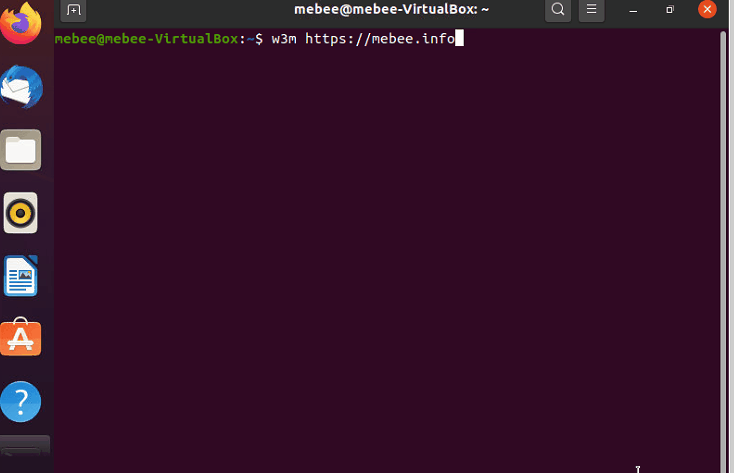
入力キーは以下の通りとなります。
- tab 次のリンクテキストにジャンプ
- v htmlを表示
- j カーソルの1つ下の行に移動
- k カーロルの1つ上の行に移動
- space 下へスクロール
- b 上へスクロール
- Shift+U Goto url:が表示され、URLを入力すると移動
- Shift+L リンク一覧表示
- Shift+B 戻る
- Shift+Q 終了
コマンドのオプションは「-h」で確認することができます。
w3m -h
<出力結果>
ptions:
-t tab set tab width
-r ignore backspace effect
-l line # of preserved line (default 10000)
-I charset document charset
-O charset display/output charset
-B load bookmark
-bookmark file specify bookmark file
-T type specify content-type
-m internet message mode
-v visual startup mode
-M monochrome display
-N open URL of command line on each new tab
-F automatically render frames
-cols width specify column width (used with -dump)
-ppc count specify the number of pixels per character (4.0...32.0)
-ppl count specify the number of pixels per line (4.0...64.0)
-dump dump formatted page into stdout
-dump_head dump response of HEAD request into stdout
-dump_source dump page source into stdout
-dump_both dump HEAD and source into stdout
-dump_extra dump HEAD, source, and extra information into stdout
-post file use POST method with file content
-header string insert string as a header
+<num> goto <num> line
-num show line number
-no-proxy don't use proxy
-4 IPv4 only (-o dns_order=4)
-6 IPv6 only (-o dns_order=6)
-no-mouse don't use mouse
-cookie use cookie (-no-cookie: don't use cookie)
-graph use DEC special graphics for border of table and menu
-no-graph use ASCII character for border of table and menu
-s squeeze multiple blank lines
-W toggle search wrap mode
-X don't use termcap init/deinit
-title[=TERM] set buffer name to terminal title string
-o opt=value assign value to config option
-show-option print all config options
-config file specify config file
-help print this usage message
-version print w3m version
-reqlog write request logfile
-debug DO NOT USE-
前の記事

php md5_fileでファイルのmd5ハッシュ値を取得する 2021.10.18
-
次の記事
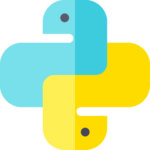
python PySimpleGUIでチェックボックスのデフォルトのチェック状態を設定する 2021.10.18










コメントを書く