git revertを取り消す

gitで、revertを取り消すまでの手順を掲載してます。確認用のGUIにはSourceTreeを使用してます。
環境
- OS windows10 pro
- git 2.30.1
revert取り消し
revertの取り消しを行うには、以下のコマンドを実行します。
git revert --abortrevert取り消しを試す
実際にrevertを行ったものを取り消してみます。
以下のコミットID「67cb54288c」を、まずは取り消しを行います。
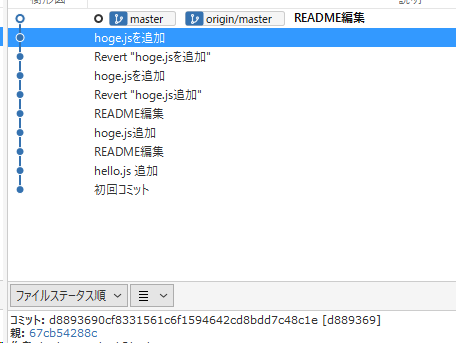
コミットの取り消しを実行します。
git revert 67cb54288c
<出力結果>
CONFLICT (add/add): Merge conflict in hoge.js
Auto-merging hoge.js
error: could not revert 67cb542... Revert "hoge.jsを追加"
hint: after resolving the conflicts, mark the corrected paths
hint: with 'git add <paths>' or 'git rm <paths>'
hint: and commit the result with 'git commit'SourceTreeで確認すると、コミットが取り消されていることが確認できます。
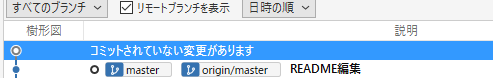
この「revert」を実際に取り消してみます。
git revert --abortSourceTreeで確認すると、「revert」したのがが取り消されていることが確認できます。
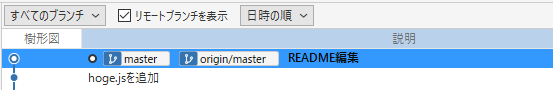
-
前の記事

Ruby ハッシュが空であるかを判定する 2021.06.28
-
次の記事

Rocky Linux サーバ管理ツール「Cockpit」を利用するまでの手順 2021.06.28







コメントを書く