docker composeでnginxコンテナ作成時に「ERROR: for nginx Cannot start service nginx: OCI runtime create failed:」が発生した場合の対処法
- 作成日 2020.10.04
- docker
- docker compose, nginx
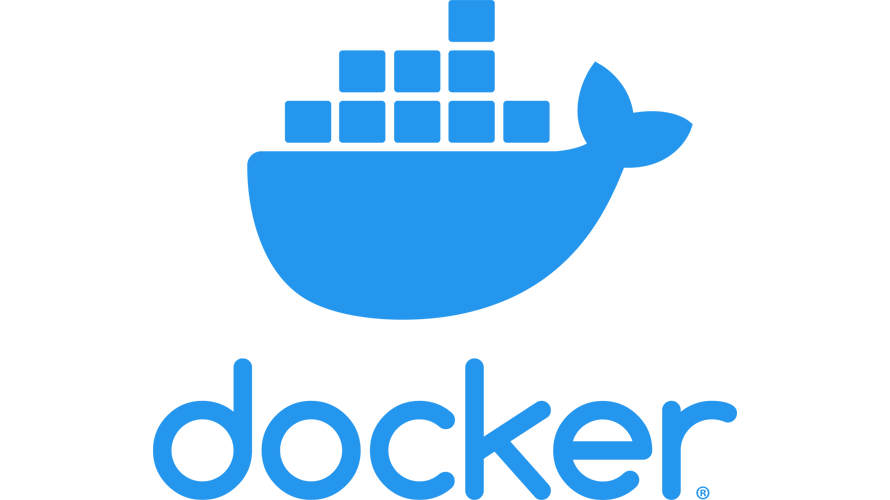
docker composeでnginxコンテナ作成時に「ERROR: for nginx Cannot start service nginx: OCI runtime create failed:」が発生した場合の原因と対処法を記述してます。
環境
- OS MX linux 19.2
- docker 18.09.1
- docker compose 1.21.0
エラー全文
以下のdocker-compose.ymlをup時に発生
version: "3"
services:
php:
image: php:7.4-fpm
volumes:
- ./nginx/html:/usr/share/nginx/html
- ./php/php.ini:/usr/local/etc/php/conf.d/php.ini
nginx:
image: nginx:latest
volumes:
- ./nginx/conf.d/default.conf:/etc/nginx/conf.d/default.conf
- ./nginx/html:/usr/share/nginx/html
restart: always
ports: ["8080:80"]
depends_on: ["php"]エラー全文
container_linux.go:344: starting container process caused "process_linux.go:424 : container init caused \"rootfs_linux.go:58: mounting \\\"/home/mebee/nginx/con f.d/default.conf\\\" to rootfs \\\"/var/lib/docker/overlay2/e7f7d6b0afba5995708f cdca7502df6bd4db7bad17289adf5f4303d009193932/merged\\\" at \\\"/var/lib/docker/o verlay2/e7f7d6b0afba5995708fcdca7502df6bd4db7bad17289adf5f4303d009193932/merged/ etc/nginx/conf.d/default.conf\\\" caused \\\"not a directory\\\"\"": unknown: Ar e you trying to mount a directory onto a file (or vice-versa)? Check if the spec ified host path exists and is the expected type
ERROR: for nginx Cannot start service nginx: OCI runtime create failed: contain er_linux.go:344: starting container process caused "process_linux.go:424: contai ner init caused \"rootfs_linux.go:58: mounting \\\"/home/mebee/nginx/conf.d/defa ult.conf\\\" to rootfs \\\"/var/lib/docker/overlay2/e7f7d6b0afba5995708fcdca7502 df6bd4db7bad17289adf5f4303d009193932/merged\\\" at \\\"/var/lib/docker/overlay2/ e7f7d6b0afba5995708fcdca7502df6bd4db7bad17289adf5f4303d009193932/merged/etc/ngin x/conf.d/default.conf\\\" caused \\\"not a directory\\\"\"": unknown: Are you tr ying to mount a directory onto a file (or vice-versa)? Check if the specified ho st path exists and is the expected type
ERROR: Encountered errors while bringing up the project.原因
default.confがディレクトリとして作成されるためマウントできなかったことが原因っぽい
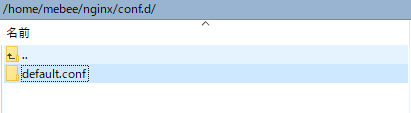
対処法
docker-compose.ymlを以下のように修正して、そのままupしてもエラーとなりnginxが利用できないので、
nginx:
image: nginx:latest
volumes:
- ./nginx/conf.d:/etc/nginx/conf.d
- ./nginx/html:/usr/share/nginx/html
restart: always
ports: ["8080:80"]「./nginx/conf.d」に「default.conf」を作成する
server {
listen 80;
server_name localhost;
#charset koi8-r;
#access_log /var/log/nginx/host.access.log main;
location / {
root /usr/share/nginx/html;
index index.html index.htm;
}
#error_page 404 /404.html;
# redirect server error pages to the static page /50x.html
#
error_page 500 502 503 504 /50x.html;
location = /50x.html {
root /usr/share/nginx/html;
}
# proxy the PHP scripts to Apache listening on 127.0.0.1:80
#
#location ~ \.php$ {
# proxy_pass http://127.0.0.1;
#}
# pass the PHP scripts to FastCGI server listening on 127.0.0.1:9000
#
#location ~ \.php$ {
# root html;
# fastcgi_pass 127.0.0.1:9000;
# fastcgi_index index.php;
# fastcgi_param SCRIPT_FILENAME /scripts$fastcgi_script_name;
# include fastcgi_params;
#}
# deny access to .htaccess files, if Apache's document root
# concurs with nginx's one
#
#location ~ /\.ht {
# deny all;
#}
}
-
前の記事

「Apache ManifoldCF」の構築手順 2020.10.04
-
次の記事
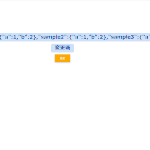
javascript オブジェクトの要素の値を変更する 2020.10.04







コメントを書く