docker 「WARNING: IPv4 forwarding is disabled. Networking will not work.」が発生して外部からアクセスできない場合の対処法
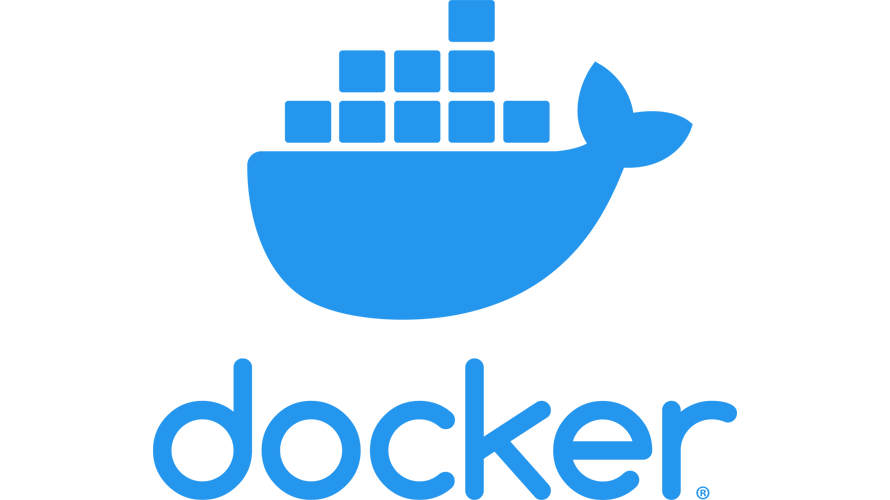
dockerコンテナに外部からアクセスができなくなったので、原因と対処法を記述してます。
環境
- OS CentOS Linux release 7.8.2003 (Core)
- docker 19.03.12
- docker-compose 1.25.4
警告全文
docker-compose up時に発生
WARNING: IPv4 forwarding is disabled. Networking will not work.原因
net.ipv4.conf.all.forwardingが「0」になっていたため、フォワーディングができなくなっている
sysctl net.ipv4.conf.all.forwarding
<出力結果>
net.ipv4.conf.all.forwarding = 0対処法
net.ipv4.conf.all.forwardingを「1」に変更する
sudo vi /etc/sysctl.conf
<編集>
net.ipv4.conf.all.forwarding = 1 ← 追加ネットワークを再起動
sudo systemctl restart network.service変更されていることが確認できます。
sysctl net.ipv4.conf.all.forwarding
<出力結果>
net.ipv4.conf.all.forwarding = 1一時的に「1」に変更する場合は、以下のコマンドで可能です。
sudo sysctl net.ipv4.conf.all.forwarding=1-
前の記事
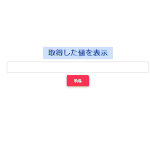
javascript 指定したid名から要素を取得する 2020.09.07
-
次の記事
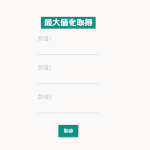
javascript 数値の最大値を取得する 2020.09.07







コメントを書く