javascript 二乗、三乗等の累乗の値を計算する
- 作成日 2020.08.18
- 更新日 2022.06.07
- javascript
- javascript
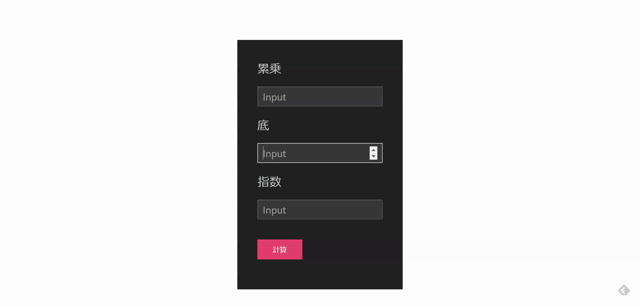
javascriptでmathオブジェクトのpowメソッドを使用して二乗、三乗といった累乗の値を計算するサンプルコードを記述してます。
環境
- OS windows10 pro 64bit
- Apache 2.4.43
- ブラウザ chrome 102.0.5005.63
powメソッド使い方
powメソッドを使うと累乗の計算を行うことが可能です。
Math.pow(底,指数)
指数にマイナスを指定すると
x-1 = 1 / x
x-2 = 1 / x2
x-3 = 1 / x3
.
.
x-n = 1 / xn
となり、
分数を指定すると
x1/2 = xの平方根
x1/3 = xの3乗根
.
.
x1/n = xのn乗根
xm/n = (xのn乗根)m
となります。powメソッド使い方
console.log(Math.pow(2,2)); // 2の2乗 結果 4
console.log(Math.pow(2,3)); // 2の3乗 結果 8
console.log(Math.pow(3,2)); // 3の2乗 結果 9
console.log(Math.pow(2,0)); // 2の0乗 結果 1
console.log(Math.pow(-3,3)); // -3の3乗 結果 -27
console.log(Math.pow(2,-1)); // 1 / 2(2×1) 結果 0.5
console.log(Math.pow(2,-2)); // 1 / 4(2×2) 結果 0.25
console.log(Math.pow(2,0.5)); // 2の2乗根 √2のこと 結果 1.4142135623730951サンプルコード
以下は、テキストフォームに入力した数値を、 別のテキストフォームに累乗の値を計算して出力するだけのサンプルコードとなります。
※cssには「uikit」を使用してます。
<!DOCTYPE html>
<html lang="ja">
<head>
<meta charset="utf-8">
<title>mebeeサンプル</title>
<!-- UIkit CSS -->
<link rel="stylesheet" href="https://cdn.jsdelivr.net/npm/uikit@3.5.5/dist/css/uikit.min.css" />
<!-- UIkit JS -->
<script src="https://cdn.jsdelivr.net/npm/uikit@3.5.5/dist/js/uikit.min.js"></script>
<script src="https://cdn.jsdelivr.net/npm/uikit@3.5.5/dist/js/uikit-icons.min.js"></script>
</head>
<style>
.main {
margin: 0 auto;
margin-top: 80px;
display: flex;
flex-direction: column;
align-items: center;
font-size: 20px;
}
</style>
<script>
function cal() {
//テキストボックス底の値を取得
let val1 = document.getElementsByName("text-box")[0].value;
//テキストボックス指数の値を取得
let val2 = document.getElementsByName("text-box2")[0].value;
//累乗の値を計算して表示
document.getElementsByClassName("text-box-class")[0].value = Math.pow(val1, val2);
}
</script>
<body>
<div class="main">
<div class="uk-light uk-background-secondary uk-padding">
<form>
<fieldset class="uk-fieldset">
<legend class="uk-legend">累乗</legend>
<div class="uk-margin">
<input id="text-box3" name="text-box3" class="uk-input text-box-class" type="text" placeholder="Input">
</div>
</fieldset>
</form>
<form>
<fieldset class="uk-fieldset">
<legend class="uk-legend">底</legend>
<div class="uk-margin">
<input id="text-box" name="text-box" class="uk-input" type="number" placeholder="Input">
</div>
</fieldset>
</form>
<form>
<fieldset class="uk-fieldset">
<legend class="uk-legend">指数</legend>
<div class="uk-margin">
<input id="text-box2" name="text-box2" class="uk-input" type="number" placeholder="Input">
</div>
</fieldset>
</form>
<p uk-margin>
<button class="uk-button uk-button-danger" onclick="cal()">計算</button>
</p>
</div>
</div>
</body>
</html>累乗の値が計算されて出力されていることが確認できます。
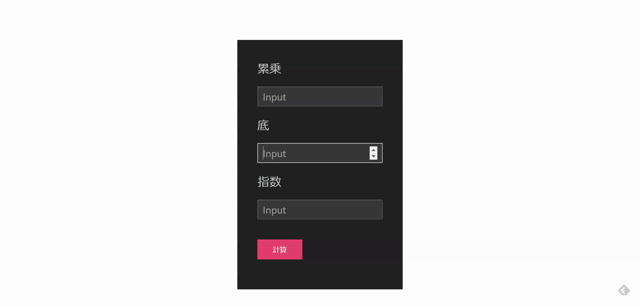
-
前の記事

Nuxt.js ライブラリ「vue-dashboard-vd」をインストールしてダッシュボードを実装する 2020.08.17
-
次の記事

classを使わないnoクラスのCSSフレームワーク「MVP.css」を使用する手順 2020.08.18







コメントを書く