CentOs8に「TeamViewer」をインストールする
- 作成日 2020.04.14
- 更新日 2020.07.20
- centos8
- centos8, TeamViewer

インターネットさえ繋がっていれば、遠隔操作が可能な「TeamViewer」をcentos8にインストールする手順を記述してます。
環境
- OS CentOS Linux release 8.0.1905 (Core)
- TeamViewer 15.4.4445
TeamViewerダウンロード
最新版をサイトからwgetでダウンロードします。
sudo dnf -y install https://dl.fedoraproject.org/pub/epel/epel-release-latest-8.noarch.rpm
sudo dnf -y install wget
wget https://download.teamviewer.com/download/linux/teamviewer.x86_64.rpmTeamViewerインストール
下記のコマンドでインストールします。
sudo dnf --enablerepo epel-playground install ./teamviewer*.rpmインストールしても問題なければ「y」と入力してENTERキーを押下します。
合計サイズ: 46 M
ダウンロードサイズの合計: 32 M
これでよろしいですか? [y/N]: yインストールしたteamviewerの情報は、下記のコマンドで確認可能です。
rpm -qi teamviewer
<出力結果>
Name : teamviewer
Version : 15.4.4445
Release : 0
Architecture: x86_64
Install Date: 2020年xx月xx日 15時27分23秒
Group : Applications/Internet
Size : 72935003
License : Proprietary; includes Free Software components.
Signature : RSA/SHA1, 2020年03月20日 21時54分02秒, Key ID c5e224500c1289c0
Source RPM : teamviewer-15.4.4445-0.src.rpm
Build Date : 2020年03月20日 21時53分01秒
Build Host : lnxrelease03
Relocations : (not relocatable)
Vendor : TeamViewer Germany GmbH
URL : http://www.teamviewer.com
Summary : Remote control and meeting solution.TeamViewer起動
アプリケーションよりTeamViewerを選択します。
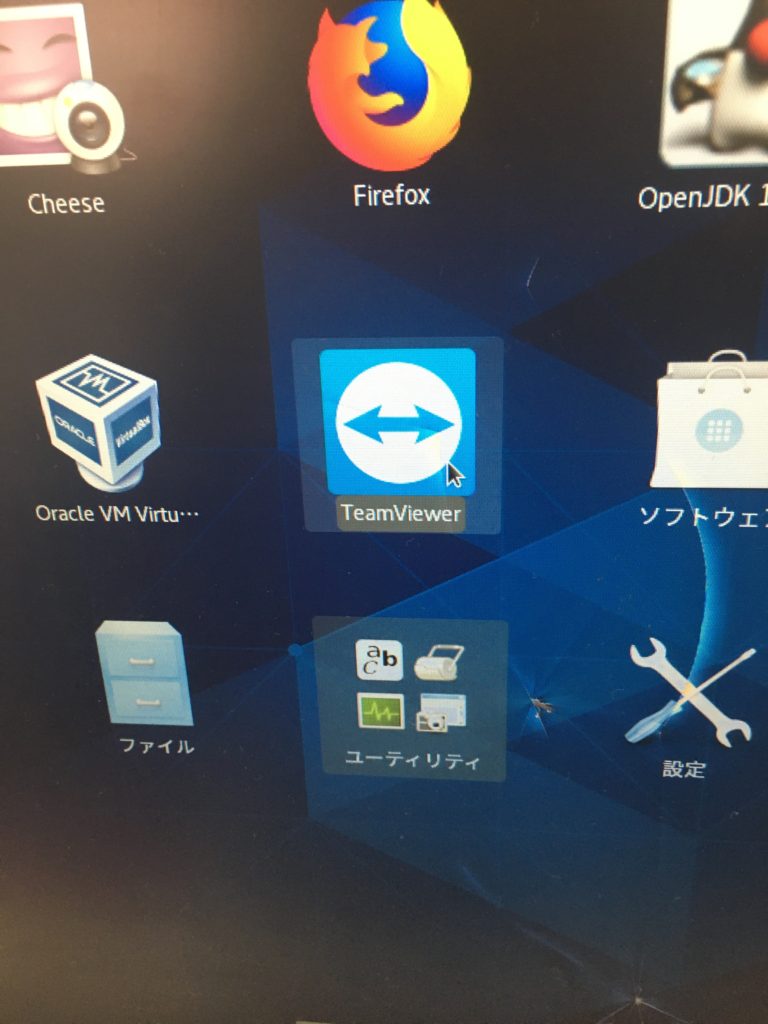
「ライセンスに同意する」をクリックすれば起動します。
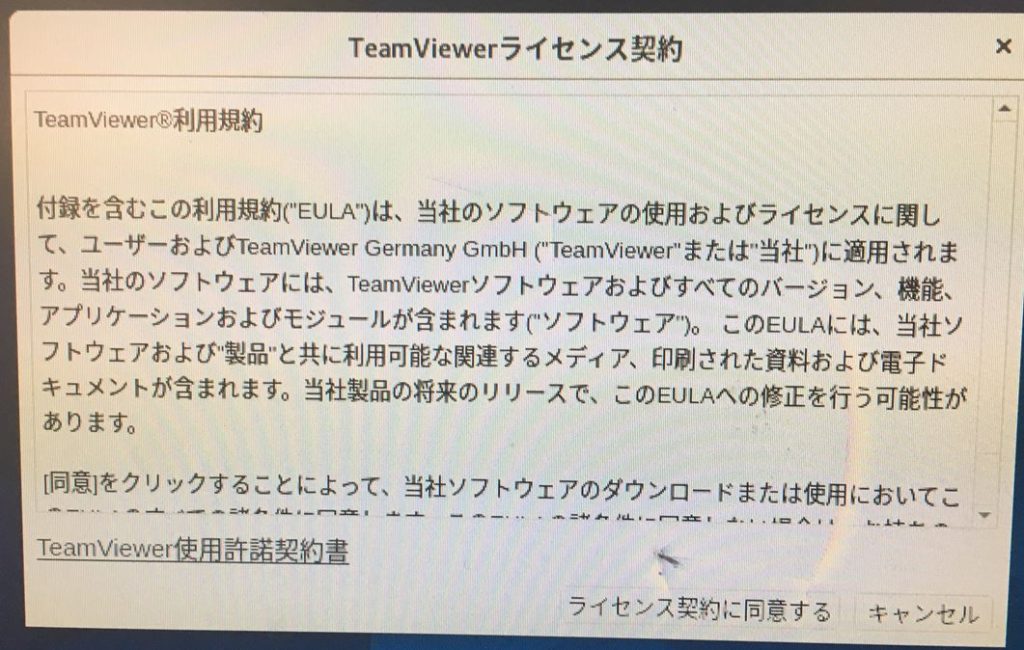
-
前の記事
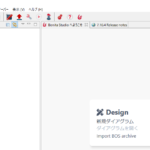
Window10 Bonita Studioをインストールする 2020.04.14
-
次の記事

Windows10 ArangoDb3をインストールする 2020.04.15










コメントを書く