CentOs8 nodejs インストール

公式がまだCentOs8をサポート(2019/10/17時点)していないようなので、 標準リポジトリ からインストールする
CentOs8バージョン
#cat /etc/centos-release
CentOS Linux release 8.0.1905 (Core)
インストール
## 確認
yum info nodejs
<出力結果>
メタデータの期限切れの最終確認: 1:20:36 時間前の 2019年10月17日 10時10分14秒 に実施しました。
利用可能なパッケージ
名前 : nodejs
エポック : 1
バージョン : 10.16.3
リリース : 2.module_el8.0.0+186+542b25fc
アーキテクチ : x86_64
サイズ : 9.0 M
ソース : nodejs-10.16.3-2.module_el8.0.0+186+542b25fc.src.rpm
Repo : AppStream
概要 : JavaScript runtime
URL : http://nodejs.org/
ライセンス : MIT and ASL 2.0 and ISC and BSD
説明 : Node.js is a platform built on Chrome's JavaScript runtime
: for easily building fast, scalable network applications.
: Node.js uses an event-driven, non-blocking I/O model that
: makes it lightweight and efficient, perfect for data-intensive
: real-time applications that run across distributed devices.
## インストール
yum install -y nodejs
## 確認
node --version
<出力結果>
v10.16.3
## npm 確認
npm --version
<出力結果>
6.9.0Hello Worldしてみる
外部からアクセスして確認できるようにします
## hello.js作成
vi hello.js
<編集>
var http = require('http');
http.createServer(
function (req, res) {
res.writeHead(200, {"Content-Type": "text/plain"});
res.write('Hello World!');
res.end();
}
).listen(81,"0.0.0.0");firewall設定
## firewall設定
firewall-cmd --add-port=81/tcp --permanent
firewall-cmd --reload
## 実行
node hello.jsブラウザから http://プライベートIP:81 にアクセスして
下記のように、Hello World!と表示されれば成功
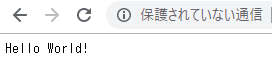
-
前の記事

CentOs8にDocker Composeをインストール 2019.10.16
-
次の記事

CentOs8 Firewallコマンド 2019.10.17











コメントを書く