React.js ライブラリ「react-autosuggest」を使用してサジェスト機能を実装する
- 作成日 2020.04.07
- 更新日 2020.07.22
- React
- react-autosuggest, React.js, ライブラリ, 使い方
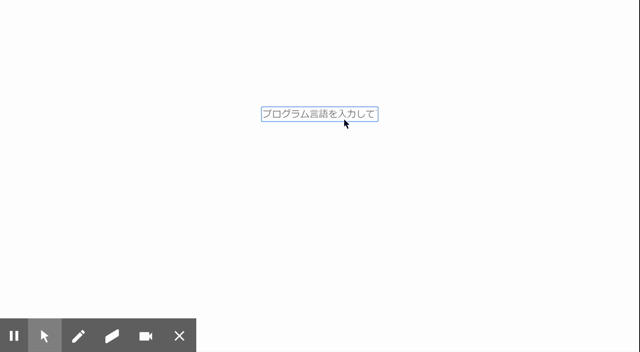
ライブラリ「react-autosuggest」をインストールすると、サジェスト機能が簡単に可能です。ここでは、3つキーワードのみの実装ですが、react.jsで react-autosuggestを利用するための手順と簡単な使い方を記述してます。
環境
- OS CentOS Linux release 8.0.1905 (Core)
- node V12.13.1
- npm 6.14.1
- React 16.13.0
react.js環境構築
下記のコマンドで構築してます。ここでは、react-appという名前でプロジェクトを作成してます。
create-react-app react-appreact-autosuggestインストール
作成したプロジェクトに移動して、インストールします。
## 作成したプロジェクトに移動
cd react-app
## インストール
npm install react-autosuggestreact-autosuggest 使い方
srcディレクトリにsample.jsと名前で下記のコードを記述します。
import React from 'react';
import Autosuggest from 'react-autosuggest';
const languages = [
{
name: 'java',
year: 1972
},
{
name: 'C言語',
year: 2012
},
{
name: 'fotran',
year: 2012
}
];
const getSuggestions = value => {
const inputValue = value.trim().toLowerCase();
const inputLength = inputValue.length;
return inputLength === 0 ? [] : languages.filter(lang =>
lang.name.toLowerCase().slice(0, inputLength) === inputValue
);
};
const getSuggestionValue = suggestion => suggestion.name;
// Use your imagination to render suggestions.
const renderSuggestion = suggestion => (
<div>
{suggestion.name}{suggestion.year}
</div>
);
class Sample extends React.Component {
constructor() {
super();
this.state = {
value: '',
suggestions: []
};
}
onChange = (event, { newValue }) => {
this.setState({
value: newValue
});
};
onSuggestionsFetchRequested = ({ value }) => {
this.setState({
suggestions: getSuggestions(value)
});
};
onSuggestionsClearRequested = () => {
this.setState({
suggestions: []
});
};
render() {
const { value, suggestions } = this.state;
const inputProps = {
placeholder: 'プログラム言語を入力して下さい',
value,
onChange: this.onChange
};
// Finally, render it!
return (
<Autosuggest
suggestions={suggestions}
onSuggestionsFetchRequested={this.onSuggestionsFetchRequested}
onSuggestionsClearRequested={this.onSuggestionsClearRequested}
getSuggestionValue={getSuggestionValue}
renderSuggestion={renderSuggestion}
inputProps={inputProps}
/>
);
}
}
export default Sample次に、srcディレクトリ配下にあるApp.jsを下記のように編集します。
import React from 'react';
import Sample from './sample';
import './App.css';
function App() {
const style = {
width: "50%",
margin: "0 auto",
marginTop: 150
};
return (
<div className="App">
<div style={style}>
<Sample />
</div>
</div>
);
}
export default App;
実行します。
npm startブラウザから http://プライベートIP:3000にアクセスすると、サジェスト機能が3ワードだけですが、実装されていることが確認できます。
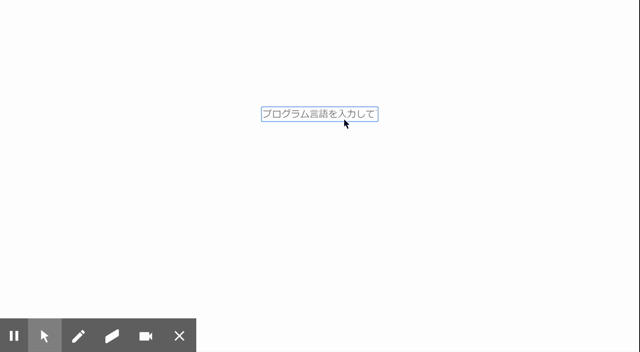
-
前の記事

CentOs8に「VScode」をインストールする手順 2020.04.07
-
次の記事
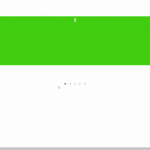
React.js ライブラリ「react-slick」を使用してスライダーを実装する 2020.04.08










コメントを書く