CentOS9 sshのポート番号を変更する

CentOS9で、sshのポート番号を変更するまでの手順を記述してます。「sshd_config」を開いて変更したいポート番号を指定します。自分はセキュリティ対策のため変更するようにしてます。
環境
- OS CentOS Stream release 9
設定ファイル変更
「sshd_config」で設定を行います。まずはバックアップを取ります。
$ sudo cp /etc/ssh/sshd_config{,.`date +%Y%m%d%H%M%S`}ポート番号を指定します。ここでは「12233」に指定してます。
$ sudo nano /etc/ssh/sshd_config
<変更箇所>
#port 22
port 12233画像
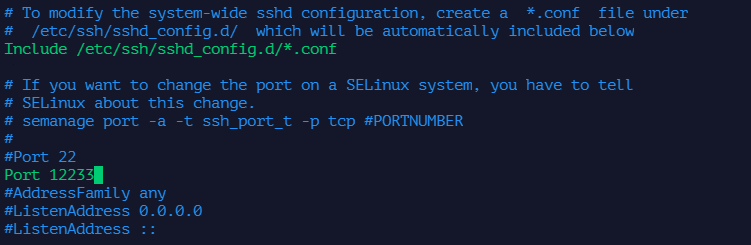
rootログインも禁止しておく場合は、以下の箇所も変更しておきます。
#PermitRootLogin yes
PermitRootLogin noFirewall設定
「12233」ポートを許可する
$ sudo firewall-cmd --add-port=12233/tcp --zone=public --permanent
$ sudo firewall-cmd --reload「selinux」を有効にしている場合は、こちらも「12233」を有効にしておきます。
$ sudo semanage port -a -t ssh_port_t -p tcp 12233設定反映
再起動して、設定を反映させます。
$ sudo systemctl restart sshdlogファイル場所
sshdのログファイルの場所は下記となります
$ sudo less /var/log/secure
Aug 29 10:10:01 localhost sudo[35765]: pam_unix(sudo:session): session opened for user root(uid=0) by testuser(uid=1000)
Aug 29 10:10:12 localhost sudo[35765]: pam_unix(sudo:session): session closed for user root
Aug 29 10:10:21 localhost sudo[35781]: testuser : TTY=pts/0 ; PWD=/home/testuser ; USER=root ; COMMAND=/bin/systemctl restart sshd
Aug 29 10:10:21 localhost sudo[35781]: pam_unix(sudo:session): session opened for user root(uid=0) by testuser(uid=1000)
Aug 29 10:10:21 localhost sshd[908]: Received signal 15; terminating.
Aug 29 10:10:22 localhost sshd[35785]: Server listening on 0.0.0.0 port 12233.
Aug 29 10:10:22 localhost sshd[35785]: Server listening on :: port 12233.
Aug 29 10:10:22 localhost sudo[35781]: pam_unix(sudo:session): session closed for user rootシステムのログインエラー履歴 を確認する場合は、
$ sudo lastb
testuesr ssh:notty xxx.xxx.xxx.xxx Thu Aug 25 16:14 - 16:14 (00:00)
testuser pts/1 Wed Aug 24 14:55 - 14:55 (00:00)
testuser ssh:notty xxx.xxx.xxx.xxx Mon Aug 22 12:23 - 12:23 (00:00)
testuser ssh:notty xxx.xxx.xxx.xxx Mon Aug 22 12:23 - 12:23 (00:00)
testuser ssh:notty xxx.xxx.xxx.xxx Mon Aug 22 12:05 - 12:05 (00:00)
testuser ssh:notty xxx.xxx.xxx.xxx Mon Aug 22 12:05 - 12:05 (00:00)
で確認できます
-
前の記事

javascript エラー「Uncaught TypeError: xxx.appendChild is not a function」の解決方法 2022.11.21
-
次の記事
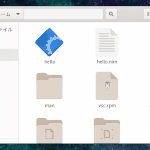
CentOS Nautilus ゴミ箱を使用せずに削除するショートカットキー 2022.11.21







コメントを書く