CentOS9 TeamViewerをインストールする

CentOS9にTeamViewerをインストールする手順を記述してます。
環境
- OS CentOS Stream release 9
teamviewerインストール
「dnf」で、インストールすることが可能です。
$ sudo dnf install https://download.teamviewer.com/download/linux/teamviewer.x86_64.rpm確認してみます。
$ rpm -qi teamviewer
Name : teamviewer
Version : 15.33.7
Release : 0
Architecture: x86_64
Install Date: 2022年08月27日 12時19分29秒
Group : Applications/Internet
Size : 267671327
License : Proprietary; includes Free Software components.
Signature : RSA/SHA256, 2022年08月14日 18時52分42秒, Key ID c5e224500c1289c0
Source RPM : teamviewer-15.33.7-0.src.rpm
Build Date : 2022年08月14日 18時48分34秒
Build Host : 2219400-DEVSRVFRA0164
Vendor : TeamViewer Germany GmbH
URL : http://www.teamviewer.com
Summary : Remote control and meeting solution.
Description :
TeamViewer provides easy, fast and secure remote access and meeting solutions
to Linux, Windows PCs, Apple PCs and various other platforms,
including Android and iPhone.
TeamViewer is free for personal use.
You can use TeamViewer completely free of charge to access your private
computers or to help your friends with their computer problems.
To buy a license for commercial use, please visit http://www.teamviewer.com
This package contains Free Software components.
For details, see /opt/teamviewer/doc/license_foss.txtTeamViewer起動
アプリケーションの一覧から、確認すると「TeamViewer」がインストールされていることが確認できます。
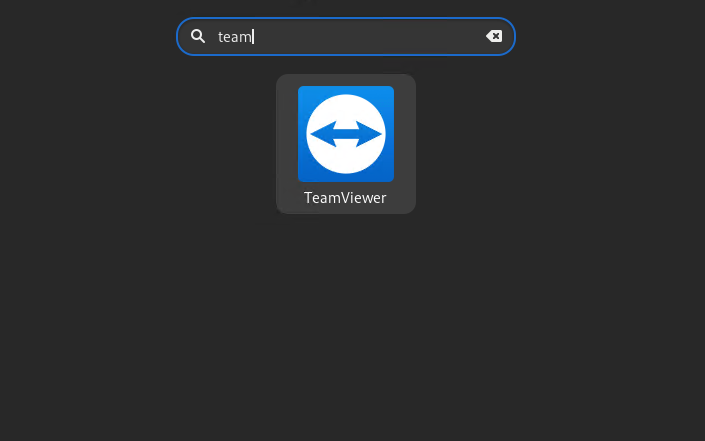
クリックすると「TeamViewer」が起動します。
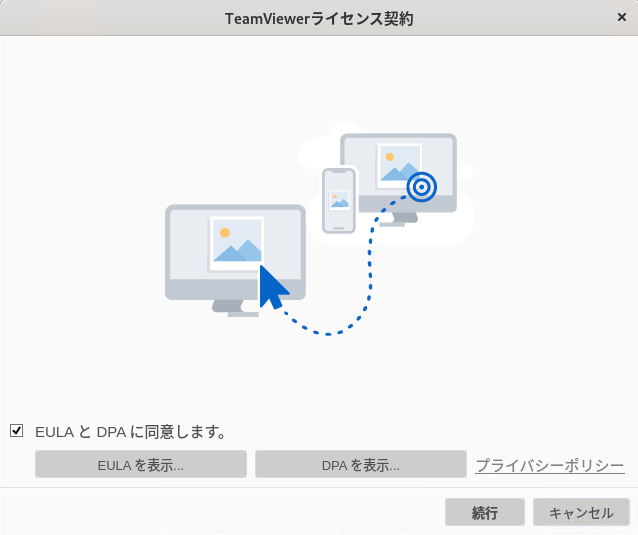
-
前の記事

sqlite テーブルを作成する 2022.08.27
-
次の記事
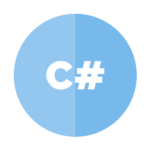
C# 現在日時のunixtimeを取得する 2022.08.27









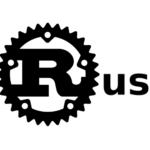
コメントを書く