rails6 viewからcontrollerにget方式とpost方式でデータを渡す
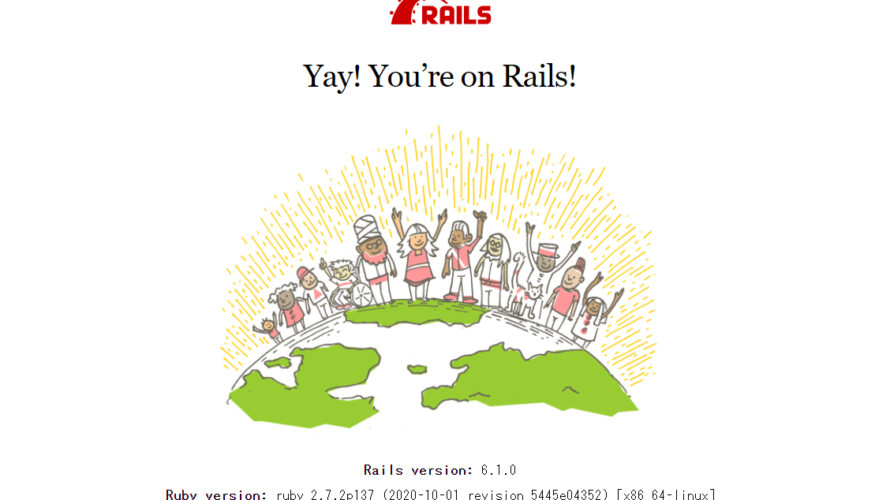
rails6でviewからcontrollerにget方式とpost方式でデータを渡すまでの手順を記述してます。Railsのバージョンは6.1.1を使用してます。
環境
- OS CentOS Linux release 7.9.2009 (Core)
- Ruby 2.7.2
- Rails 6.1.1
- rbenv 1.1.2-40-g62d7798
controller作成
まずは、「disp」という名前でcontrollerを作成します。
rails g controller disp「app/controllers」配下に「disp_controller.rb」が作成されます。
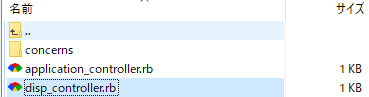
view作成
「app/views/disp」配下に「index.html.erb」を作成します。

get方式
それでは、viewからcontrollerにget方式で実際に値を渡します。
「DispController」を以下の通り編集して、インスタンス変数「@str」を作成して、params[:str]でパラメーターを受け取り、値がなければ「”hello world”」とします。
class DispController < ApplicationController
def index
# params[:str]でパラメーターを受け取る
@str = params[:str] ? params[:str] : "hello world"
end
end
「index.html.erb」では、get方式で値を渡すため、以下のように編集します。
<%= @str %>
<a href="/disp?str=hello rails">hello rails</a>「config」配下にある「routes.rb」にも以下を追加しておきます。
get "disp", to: "disp#index"これでrailsを起動すると
rails sブラウザから http://localhost:3000/disp にアクセスすると、初めは「hello world」が表示され、get方式で値を渡したあとは「hello rails」表示されていると思います。
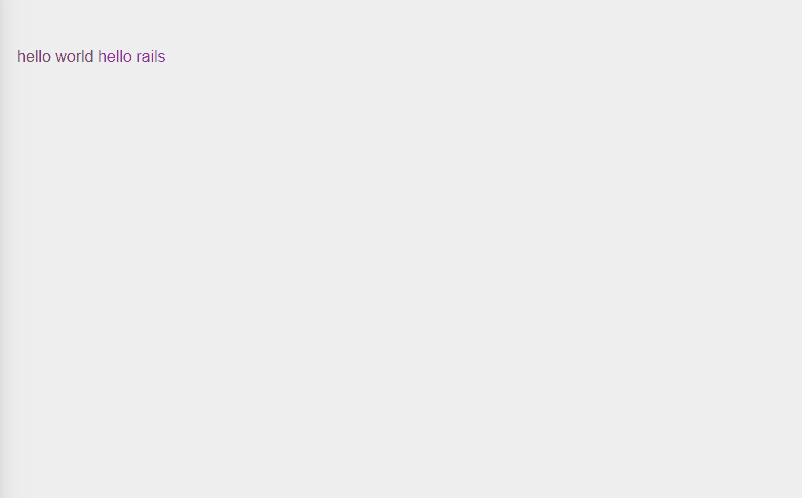
post方式
次に、viewからcontrollerにpost方式で実際に値を渡します。
「DispController」は、そのままにしておきます。
class DispController < ApplicationController
def index
# params[:str]でパラメーターを受け取る
@str = params[:str] ? params[:str] : "hello world"
end
end
「index.html.erb」では、post方式で値を渡すため、以下のように編集します。
<%= @str %>
<form action="/disp" method="POST">
<input type="hidden" name="authenticity_token" value="<%= form_authenticity_token %>" />
<input type="text" name="str" />
<input type="submit" />
</form>「config」配下にある「routes.rb」にも以下を追加しておきます。
post "disp", to: "disp#index"ブラウザから http://localhost:3000/disp にアクセスすると、初めは「hello world」が表示され、post方式で値を渡した値が表示されていると思います。
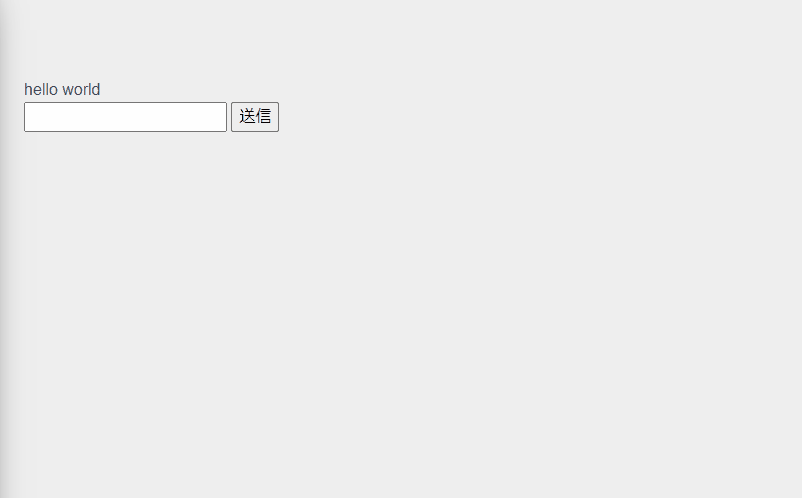
-
前の記事
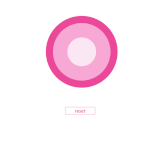
javascript イベント発生元のフローを取得する 2021.11.08
-
次の記事
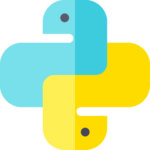
python PySimpleGUIで複数行テキスト編集エリアMultilineのfontやサイズを設定する 2021.11.08







コメントを書く