MongoDB エラー「ERROR: child process failed, exited with」が発生した場合の対処法

MongoDBで、エラー「ERROR: child process failed, exited with」が発生した場合の対処法を記述してます。
環境
- OS Rocky Linux release 8.4 (Green Obsidian)
- MongoDB 5.0.2
エラー全文
MongoDB起動時に発生。
sudo systemctl start mongodステータス確認
sudo systemctl status mongod
<出力結果>
● mongod.service - MongoDB Database Server
Loaded: loaded (/usr/lib/systemd/system/mongod.service; enabled; vendor preset: disabled)
Active: failed (Result: exit-code) since Fri 2021-08-27 09:41:17 JST; 2min 52s ago
Docs: https://docs.mongodb.org/manual
Process: 798586 ExecStart=/usr/bin/mongod $OPTIONS (code=exited, status=14)
Process: 798584 ExecStartPre=/usr/bin/chmod 0755 /var/run/mongodb (code=exited, status=0/SUCCESS)
Process: 798583 ExecStartPre=/usr/bin/chown mongod:mongod /var/run/mongodb (code=exited, status=0/SUCCESS)
Process: 798581 ExecStartPre=/usr/bin/mkdir -p /var/run/mongodb (code=exited, status=0/SUCCESS)
8月 27 09:41:14 localhost.localdomain systemd[1]: Starting MongoDB Database Server...
8月 27 09:41:14 localhost.localdomain mongod[798586]: about to fork child process, waiting until server is ready for connections.
8月 27 09:41:14 localhost.localdomain mongod[798586]: forked process: 798589
8月 27 09:41:17 localhost.localdomain mongod[798586]: ERROR: child process failed, exited with 14
8月 27 09:41:17 localhost.localdomain mongod[798586]: To see additional information in this output, start without the "--fork" option.
8月 27 09:41:17 localhost.localdomain systemd[1]: mongod.service: Control process exited, code=exited status=14
8月 27 09:41:17 localhost.localdomain systemd[1]: mongod.service: Failed with result 'exit-code'.
8月 27 09:41:17 localhost.localdomain systemd[1]: Failed to start MongoDB Database Server.ログ確認。socketがうまくいってないっぽい
sudo tail /var/log/mongodb/mongod.log
<出力結果>
{"t":{"$date":"2021-08-27T09:41:17.334+09:00"},"s":"I", "c":"CONTROL", "id":51765, "ctx":"initandlisten","msg":"Operating System","attr":{"os":{"name":"Rocky Linux release 8.4 (Green Obsidian)","version":"Kernel 4.18.0-305.7.1.el8_4.x86_64"}}}
{"t":{"$date":"2021-08-27T09:41:17.334+09:00"},"s":"I", "c":"CONTROL", "id":21951, "ctx":"initandlisten","msg":"Options set by command line","attr":{"options":{"config":"/etc/mongod.conf","net":{"bindIp":"127.0.0.1","port":27017},"processManagement":{"fork":true,"pidFilePath":"/var/run/mongodb/mongod.pid","timeZoneInfo":"/usr/share/zoneinfo"},"storage":{"dbPath":"/var/lib/mongo","journal":{"enabled":true}},"systemLog":{"destination":"file","logAppend":true,"path":"/var/log/mongodb/mongod.log"}}}}
{"t":{"$date":"2021-08-27T09:41:17.334+09:00"},"s":"E", "c":"NETWORK", "id":23024, "ctx":"initandlisten","msg":"Failed to unlink socket file","attr":{"path":"/tmp/mongodb-27017.sock","error":"Operation not permitted"}}
{"t":{"$date":"2021-08-27T09:41:17.334+09:00"},"s":"F", "c":"-", "id":23091, "ctx":"initandlisten","msg":"Fatal assertion","attr":{"msgid":40486,"file":"src/mongo/transport/transport_layer_asio.cpp","line":960}}
{"t":{"$date":"2021-08-27T09:41:17.334+09:00"},"s":"F", "c":"-", "id":23092, "ctx":"initandlisten","msg":"\n\n***aborting after fassert() failure\n\n"}対処法
一度、対象のsocket file「/tmp/mongodb-27017.sock」を削除する
sudo rm /tmp/mongodb-27017.sockこれで自分の場合は、うまくいきました。
-
前の記事
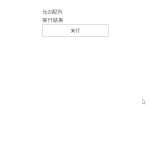
javascript lodashを使って配列から一意な値を取得する 2021.08.27
-
次の記事
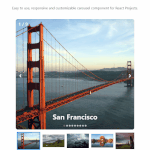
React.js ライブラリ「react-carousel-minimal」を使ってカスタマイズ性の高いをカルーセルを実装する 2021.08.27







コメントを書く