CSS Duotone Generatorの使い方

「Duotone」は「Duo(2つの)」+「tone(色)」をあわせた言葉で、ベースとなるミドルトーンとハイライトカラーの2色で描かれた画像のこと。
数年前から流行っていますが、最近ではデザインとして定着しています。
そんなDuotoneカラーを画面を見ながら選択して最後にCSSを書き出してくれる「CSS Duotone Generator」の使い方を紹介しています。
CSS Duotone Generator
「CSS Duotone Generator」のサイトはこちら https://cssduotone.com/
CSS Duotone Generatorはオンライン上ですぐに使用が可能です。会員登録などもありません。
CSS Duotone Generatorの使用方法
画像のアップロード、zoom、Spacing(余白)、Blur(ぼかし)、Image Opacity(画像透明度)、Image Color(イメージカラー)とBackground Color(背景色)の選択、また各色のモードが選択できます。
色の組み合わせとして、「Default」、「Spotify」、「Vintage」、「Blade Runner」、「Law & Order」、「Moody」、「Ursula」、「Random」の8種類のプリセットも用意されています。
使用方法はこのような感じです
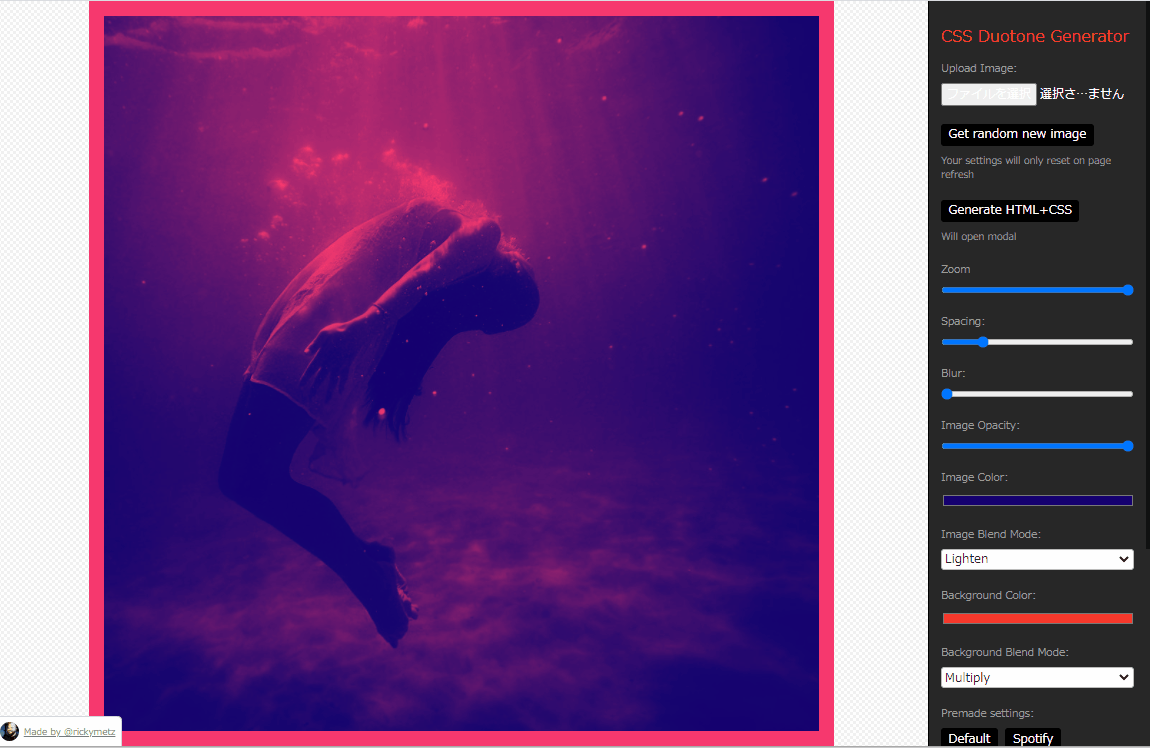
HTML+CSSの書き出し
今回は用意した画像をPANTONEが発表した2021年のトレンドカラーの、「Ultimate Gray(アルティメットグレイ)#939597」と「Illuminating(イルミネイティング)#F5DF4D」のDuotoneカラーに設定して、HTML+CSSの書き出しをしてみます。
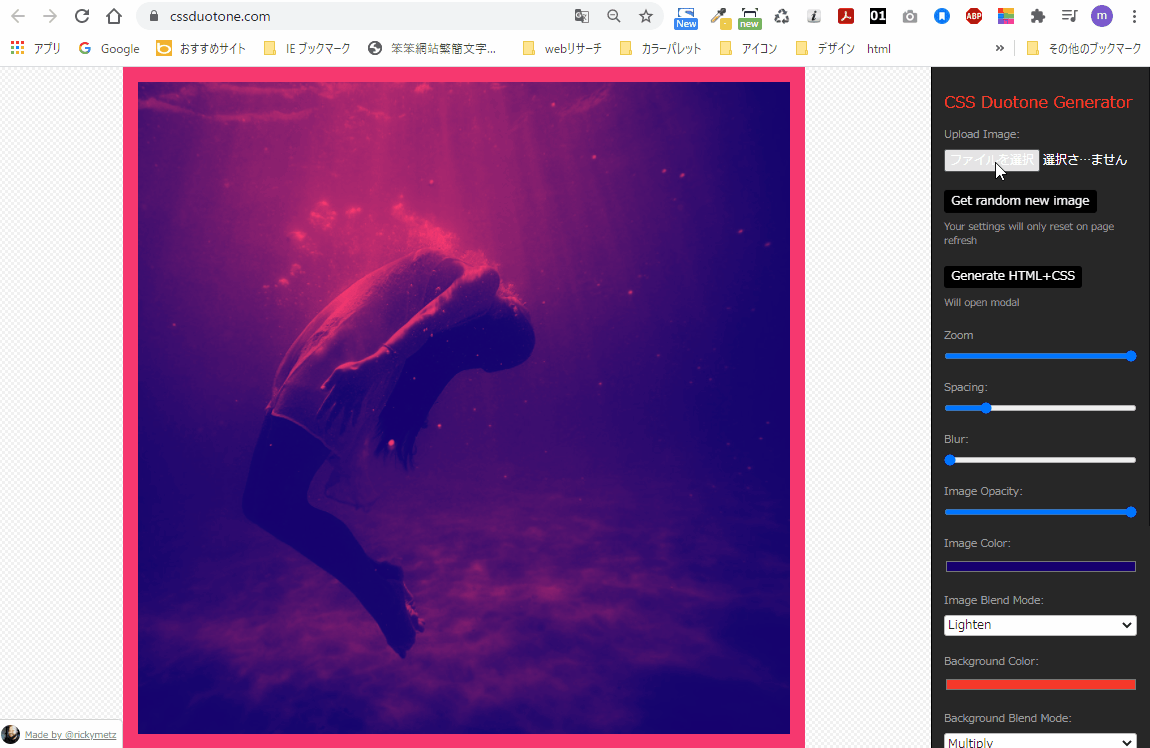
書き出したソースコード
画像のソースコードだけは手動で変更しないといけないようなので、手動で変更します。
<!-- Styles. Can be included in an external stylesheet -->
<style>
/* CSS variables. Not needed for the effect to work. */
:root {
--base: #939597;
--bg-blend: unset;
--blur: 0px;
--fg-blend: multiply;
--foreground: #f5df4d;
--opacity: 1;
--spacing: 1%;
}
.img-wrapper {
background-color: var(--base);
display: flex;
flex: 1 1 100%;
height: 100%;
overflow: hidden;
padding: var(--spacing);
position: relative;
}
.img-wrapper img {
filter: grayscale(100%) contrast(1) blur(var(--blur));
flex: 1 0 100%;
height: 100%;
max-width: 100%;
mix-blend-mode: var(--bg-blend);
object-fit: cover;
opacity: var(--opacity);
position: relative;
width: 100%;
}
.img-wrapper::before {
background-color: var(--foreground);
bottom: 0;
content: '';
height: 100%;
left: 0;
mix-blend-mode: var(--fg-blend);
position: absolute;
right: 0;
top: 0;
width: 100%;
z-index: 1;
}
</style>
<!-- HTML Markup -->
<!-- You should think of `img-wrapper` as the image itself. This element is what you should target for sizing/styling. -->
<div class="img-wrapper">
<!-- The `::before` pseudo-element will apear here in the Broweser(DOM) and in web-inspector. -->
<!-- この画像名だけ自分で変更します。
<img src="https://picsum.photos/1000?image=874"> -->
<!-- 画像名変更 -->
<img src="https://mebee.info/wp-content/uploads/2021/01/max-letek-VSoOoJi8Fi0-unsplash-scaled.jpg">
</div>
ブラウザ上で表示した結果
(max-widthのみ追加していますが上のコードで表示しています)

元画像はこちら

-
前の記事
React.js ライブラリ「react-modern-drawer」を使ってナビゲーション・ドロワーを使用する 2021.01.21
-
次の記事

rails6 Controllerでデバックする 2021.01.22







コメントを書く