rails6 Postgresqlを使用するまでの手順
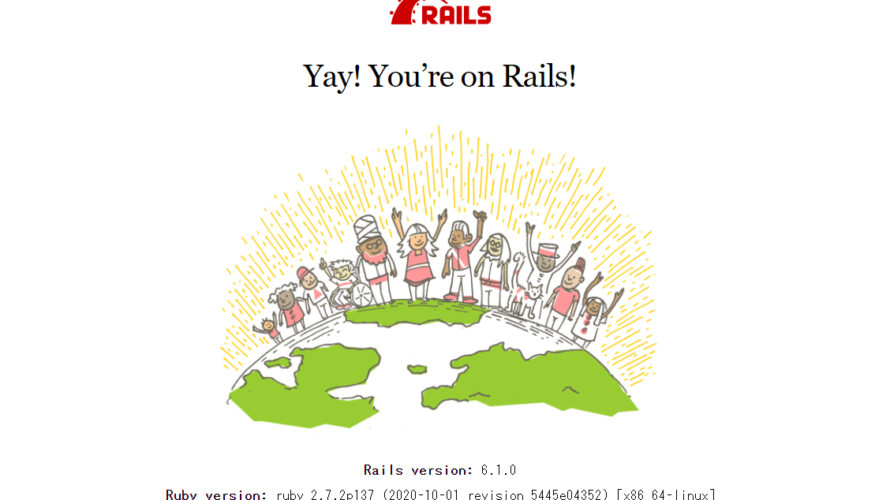
rails6で、Postgresqlを使用するまでの手順を記述してます。railsのバージョンは6.1.0です。
環境
- OS ubuntu20.10
- ruby 2.7.2
- rails 6.1.0
- Postgresql 13.1 (dockerで構築)
Gemfile編集
Gemfileの「sqlite3」をコメントアウトして「gem ‘pg’」を追加します。
# gem 'sqlite3', '~> 1.4'
gem 'pg'bundle install実行
bundle installを実行します。
bundle install以下のエラーが出る場合は、Postgresqlの開発ライブラリ「libpq-dev」をインストールしてみて下さい。
An error occurred while installing pg (1.2.3), and Bundler cannot continue.
Make sure that `gem install pg -v '1.2.3' --source 'https://rubygems.org/'` succeeds before bundling.「libpq-dev」をインストール
sudo apt install libpq-devcentos7の場合は、以下で解決しました。
sudo yum -y install postgresql-develdatabase.yml編集
configディレクトリ配下にある「database.yml」を以下のように編集します。
DBの名前は、任意です。
# SQLite. Versions 3.8.0 and up are supported.
# gem install sqlite3
#
# Ensure the SQLite 3 gem is defined in your Gemfile
# gem 'sqlite3'
#
default: &default
adapter: postgresql
pool: <%= ENV.fetch("RAILS_MAX_THREADS") { 5 } %>
username: mebee
password: password
host: 0.0.0.0
timeout: 5000
development:
<<: *default
database: sample_development
# Warning: The database defined as "test" will be erased and
# re-generated from your development database when you run "rake".
# Do not set this db to the same as development or production.
test:
<<: *default
database: sample_test
production:
<<: *default
database: sample_production
postgresのportを変更している場合は、以下のようにportを指定します。
default: &default
adapter: postgresql
pool: <%= ENV.fetch("RAILS_MAX_THREADS") { 5 } %>
username: mebee
password: password
host: 0.0.0.0
port: 5433(変更したポート番号)
timeout: 5000DB作成
以下のコマンドでDBを作成します。
bundle exec rails db:createDB確認
「sample_development」と「sample_test」が作成されていることが確認できます。
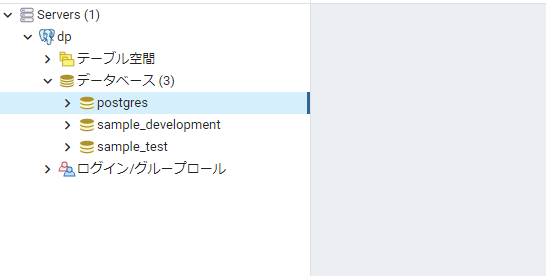
-
前の記事
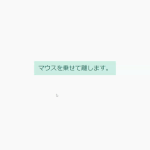
jquery mouseleaveメソッドを使ってマウスが外れたイベントを取得する 2020.12.19
-
次の記事

php 「if文」と「三項演算子」のパフォーマンスの計測する 2020.12.20







コメントを書く