Trisquelに最新版のdockerをインストールする
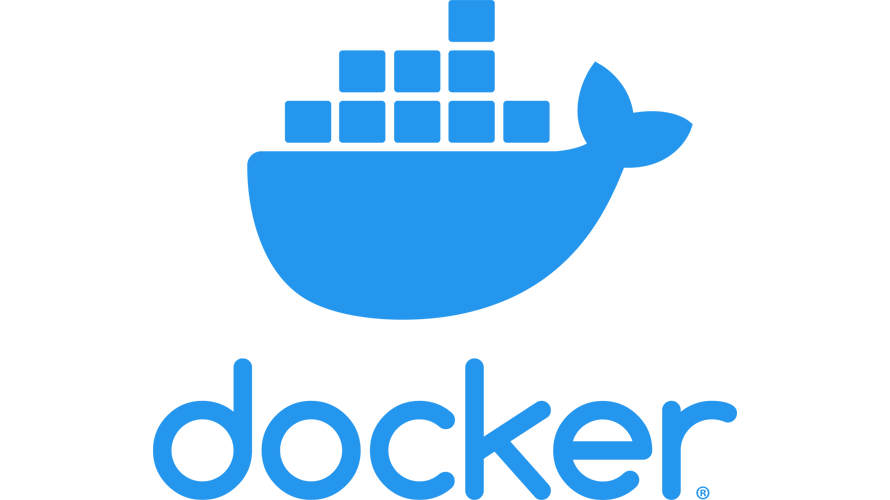
Trisquelに最新版のdockerをインストールするまでの手順を記述してます。公式のリポジトリからインストールを行います。
環境
- OS Trisquel9.0
- docker 19.03.13
事前準備
まずは、アップデートをしておきます。
sudo apt update次に必要なパッケージをインストールします。
sudo apt install curl apt-transport-https ca-certificates software-properties-common公式のGPGキーを登録しておきます。
curl -fsSL https://download.docker.com/linux/ubuntu/gpg | sudo apt-key add -リポジトリに追加します。
sudo add-apt-repository "deb [arch=amd64] https://download.docker.com/linux/ubuntu focal stable"dockerインストール
リポジトリが追加できたので、インストールを行います。
sudo apt install docker-ceバージョンを確認してみます。
docker -v自動起動を有効にします。
sudo systemctl enable --now dockerステータスも確認します。
sudo systemctl status docker
<出力結果>
● docker.service - Docker Application Container Engine
Loaded: loaded (/lib/systemd/system/docker.service; enabled; vendor preset: enabled)
Active: active (running) since Fri 2020-10-30 12:24:09 JST; 1min 56s ago
Docs: https://docs.docker.com
Main PID: 24618 (dockerd)
Tasks: 8
CGroup: /system.slice/docker.service
mq24618 /usr/bin/dockerd -H fd:// --containerd=/run/containerd/containerd.sockログインしているユーザーでdockerコマンドが利用できるようにしておきます。
sudo usermod -aG docker ${USER}一度、ターミナルを抜けるか以下のコマンドを実行します。
su - ${USER}Hello Worldしてみる
動作確認のため「hello-world」してみます。
docker run hello-world
<出力結果>
Unable to find image 'hello-world:latest' locally
latest: Pulling from library/hello-world
0e03bdcc26d7: Pull complete
Digest: sha256:8c5aeeb6a5f3ba4883347d3747a7249f491766ca1caa47e5da5dfcf6b9b717c0
Status: Downloaded newer image for hello-world:latest
Hello from Docker!
This message shows that your installation appears to be working correctly.
To generate this message, Docker took the following steps:
1. The Docker client contacted the Docker daemon.
2. The Docker daemon pulled the "hello-world" image from the Docker Hub.
(amd64)
3. The Docker daemon created a new container from that image which runs the
executable that produces the output you are currently reading.
4. The Docker daemon streamed that output to the Docker client, which sent it
to your terminal.
To try something more ambitious, you can run an Ubuntu container with:
$ docker run -it ubuntu bashdocker composeインストール
docker composeもインストールしておきます。
こちらのサイトより最新版を確認しておきます。
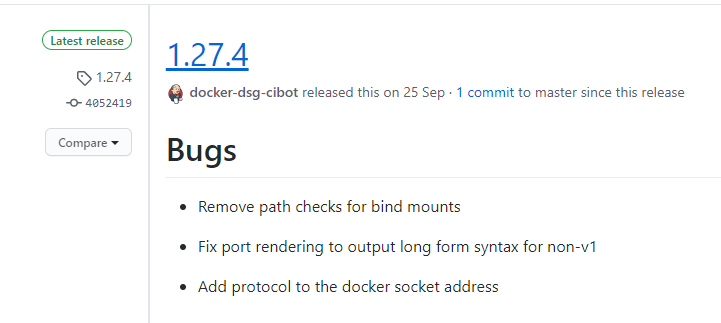
最新版が1.27.4だったので、こちらをインストールします。
sudo wget -O /usr/local/bin/docker-compose https://github.com/docker/compose/releases/download/1.27.4/docker-compose-Linux-x86_64権限も設定しておきます。
sudo chmod +x /usr/local/bin/docker-compose最新のバージョンがインストールされていることが確認できます。
docker-compose version
<出力結果>
docker-compose version 1.27.4, build 40524192
docker-py version: 4.3.1
CPython version: 3.7.7
OpenSSL version: OpenSSL 1.1.0l 10 Sep 2019-
前の記事
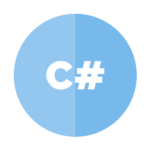
C# Acoshメソッドを使用してハイパボリックコサイン(coshx)の値を計算する 2020.11.24
-
次の記事

typescript 変数の型を定義する 2020.11.24







コメントを書く