javascript Optional chainingを使用する
- 作成日 2020.10.21
- 更新日 2022.07.13
- javascript
- javascript

javascriptで、ES2020の機能になるOptional chainingを使用して、nullやundefinedになる可能性があるオブジェクトのプロパティやメソッドを参照するサンプルコードを記述してます。
環境
- OS windows10 pro 64bit
- Apache 2.4.43
- ブラウザ chrome 103.0.5060.114
Optional chaining使い方
「Optional chaining」を使用すると、オブジェクト内に「address」が存在する場合は「hoge」が取得でき、
const obj = {
name: "mebee",
address: { // 入力の必要のない場合もある
apartment: "hoge",
}
};
const address = obj.address?.apartment;
console.log(address); // addressが存在する場合は「hoge」addressが存在しない場合は、「undefined」となります。
const obj = {
name: "mebee",
};
const address = obj.address?.apartment;
console.log(address); // undefined「Optional chaining」を使用しない場合は、以下のように記述することも可能です。
const address = obj.address && obj.address.apartment;
console.log(address);例えば、「p」タグのテキストを取得する場合に、「Optional chaining」を使用すると、「id」があればテキストが取得され、
<p id='hoge'>hello</p>
<script>
const elm = document.querySelector('#hoge')?.textContent;
console.log(elm); // hello
</script>なければ「undefined」となり、エラーとなりません。
<p id='foo'>hello</p>
<script>
const elm = document.querySelector('#hoge')?.textContent;
console.log(elm); // undefined
</script>上記の場合「Optional chaining」を使用しない場合はエラーとなり、処理が止まります。
const elm = document.querySelector('#hoge').textContent;
// Uncaught TypeError: Cannot read property 'textContent' of null-
前の記事
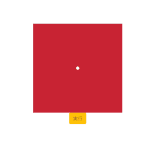
javascript ランダムに動くhtml要素を作る 2020.10.21
-
次の記事
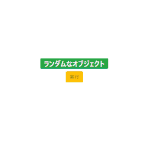
javascript fromEntriesを使用して配列をオブジェクトに変換する 2020.10.21







コメントを書く