html clippathを使用して画像を円形に切り抜く

htmlで、clipPathタグを使用して画像を円形に切り抜くサンプルを記述してます。
環境
- OS windows10 pro 64bit
- Apache 2.4.43
- ブラウザ chrome 84.0.4147.105
円形に切り抜く
clipPathの要素内に、指定したサイズの円の SVGを描写して、
imgタグの「clip-path」に指定します。
<svg width="500" height="500">
<defs>
<clipPath id="cli">
<!-- cx 中心x座標 cy 中心y座標 r 半径 -->
<circle cx="250" cy="250" r="150" />
</clipPath>
</defs>
<image x="0" y="0" width="500" height="500" xlink:href="sample.jpg" clip-path="url(#cli)" />
</svg>サンプルコード
以下は、
指定した画像を円形に切り抜く
サンプルコードとなります。
<!DOCTYPE html>
<html lang="ja">
<head>
<meta charset="utf-8">
<title>mebeeサンプル</title>
</head>
<style>
.main {
margin: 0 auto;
margin-top: 200px;
display: flex;
flex-direction: column;
align-items: center;
font-size: 30px;
}
</style>
<body>
<div class="main">
<svg width="500" height="500">
<defs>
<clipPath id="cli">
<!-- cx 中心x座標 cy 中心y座標 r 半径 -->
<circle cx="250" cy="250" r="150" />
</clipPath>
</defs>
<image x="0" y="0" width="500" height="500"
xlink:href="https://images.unsplash.com/photo-1602214384586-2f6575d74366?ixlib=rb-1.2.1&ixid=eyJhcHBfaWQiOjEyMDd9&auto=format&fit=crop&w=634&q=80"
clip-path="url(#cli)" />
</svg>
</div>
</body>
</html>画像が切り抜かれていることが確認できます。

-
前の記事

javascript メソッドを短縮して利用する 2020.10.10
-
次の記事
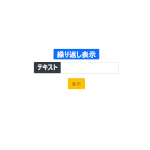
javascript 文字列を指定した回数繰り返す 2020.10.10







コメントを書く