Ubuntu20.04 gccをインスールして実行する手順
- 作成日 2020.06.11
- 更新日 2022.02.26
- gcc ubuntu
- gcc, Ubuntu20.04, インスール
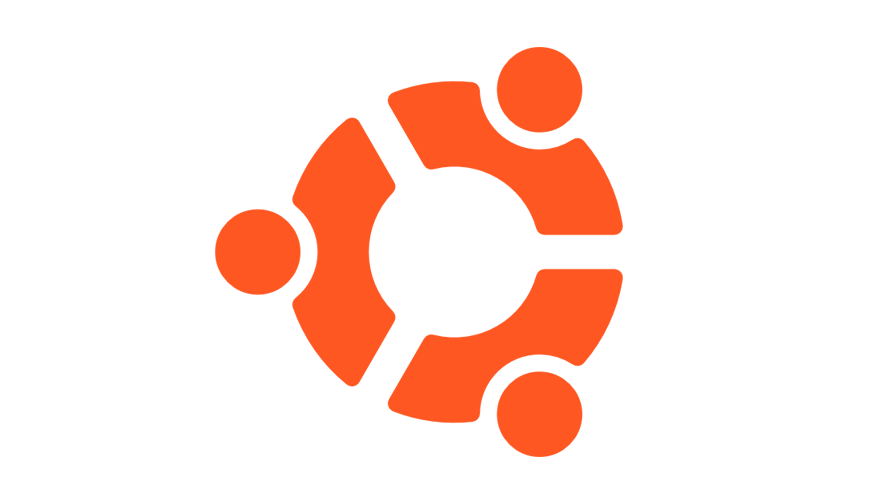
Ubuntu20.04にgcc(GNU Compiler Collection) Cコンパイラーをインスールして実行する手順を記述してます。
環境
- OS ubuntu20.04
- gcc 9.3.0
gccインスール
開発パッケージをインストール します。
sudo apt install build-essentialgccのバージョンを確認してみます。
gcc --version
<出力結果>
gcc (Ubuntu 9.3.0-10ubuntu2) 9.3.0
Copyright (C) 2019 Free Software Foundation, Inc.
This is free software; see the source for copying conditions. There is NO
warranty; not even for MERCHANTABILITY or FITNESS FOR A PARTICULAR PURPOSE.Hello Worldしてみる
C言語をコンパイルして「Hello World」してみます。
vi hello.c下記の通りに編集してます。
#include <stdio.h>
int main()
{
printf("Hello World");
return 0;
}コンパイルします。
gcc -o hello hello.c実行します。
./hello
<出力結果>
Hello World「Hello World」が表示されることが確認できます。
-
前の記事

dockerを使用してkeycloakを構築して日本語化する 2020.06.11
-
次の記事

dockerを使用してCMS「bludit」を構築する 2020.06.12







コメントを書く