Ubuntu19.10 pythonでwebサーバーを起動する
- 作成日 2019.12.09
- 更新日 2020.07.21
- python ubuntu
- python, ubuntu19.10

pythonを利用すると簡単にwebサーバーを起動することが可能
環境
- OS Ubuntu19.10
- python 3.7.5
python確認
既にインストールされているpythonを利用する
## バージョン確認
python3 --version
<出力結果>
Python 3.7.5rc1ルートディレクトリを作成
ルートディレクトリを作成します
## ディレクトリ作成
mkdir python-webhtml作成
表示用のhtmlを作成します。下記の内容でindex.htmlを作成し保存します
<html>
<head>
<title>
Title
</title>
</head>
<body>
<h1>
Hello World!!
</h1>
</body>
</html>サーバー起動
pythonの標準WEBライブラリを利用して、WEBサーバーを起動します
## サーバー起動
python3 -m http.server 8080ブラウザよりhttp://localhost:8080にアクセスすると下記の画面が表示されます
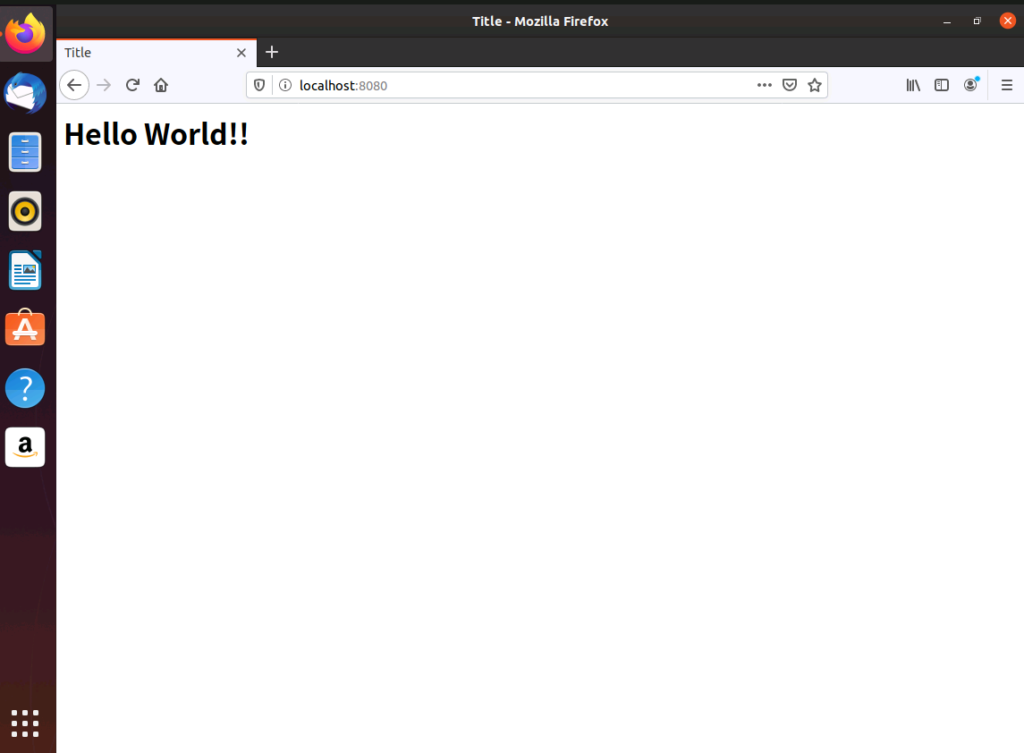
-
前の記事

Nuxt.js Client bundleが進行しない時の対処法 2019.12.08
-
次の記事
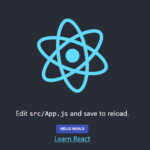
React.js material-uiの導入と使い方 2019.12.09










コメントを書く