Ubuntu perlのバージョンを確認する

Ubuntuで、perlのバージョンを確認する手順を記述してます。
環境
- OS Ubuntu 21.10 (Impish Indri)
手順
以下のコマンドを実行して、確認します。
$ perl -v
This is perl 5, version 32, subversion 1 (v5.32.1) built for x86_64-linux-gnu-thread-multi
(with 47 registered patches, see perl -V for more detail)
Copyright 1987-2021, Larry Wall
Perl may be copied only under the terms of either the Artistic License or the
GNU General Public License, which may be found in the Perl 5 source kit.
Complete documentation for Perl, including FAQ lists, should be found on
this system using "man perl" or "perldoc perl". If you have access to the
Internet, point your browser at http://www.perl.org/, the Perl Home Page.バージョンが表示されていることが確認できます。
パスを確認
パスを確認する場合は「whereis」を使用します。
$ whereis perl
perl: /usr/bin/perl5.32-x86_64-linux-gnu /usr/bin/perl /usr/lib/x86_64-linux-gnu/perl /etc/perl /usr/share/perl /usr/share/man/man1/perl.1.gz-
前の記事
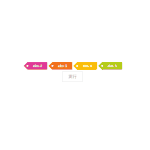
jquery 指定した要素の前にhtmlタグを挿入する 2022.02.26
-
次の記事
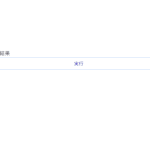
javascript lodashを使って実行した関数の戻り値から更に関数を実行する 2022.02.27







コメントを書く