Vue.js error: Duplicate key ‘components’ (no-dupe-keys)が発生した場合の対処法

vue.jsで eslint利用時に「error: Duplicate key ‘components’」が発生した場合の対応方法。今回は、ただcomponentsが重複していただけ
環境
- OS CentOS 8.0.1905 (Core)
- node v12.13.1
- npm 6.13.2
- @vue/cli 4.1.1
※CentOS8にVue.jsの環境構築はこちら
原因
componentsを同じものを2つ利用していただけ
components: {
hello
},
data() {
return {
open: true
}
},
components: {
hello
},対処法
当然ですが、どちらかを削除すれば解決します。
-
前の記事
![zabbix_agentd.exe –start時にzabbix_agentd.exe [15588]: ERROR: cannot start service [Zabbix Agent]: [0x0000041D]が発生した場合の対処法](https://mebee.info/wp-content/uploads/2019/09/zabbix_logo_600-150x150.png)
zabbix_agentd.exe –start時にzabbix_agentd.exe [15588]: ERROR: cannot start service [Zabbix Agent]: [0x0000041D]が発生した場合の対処法 2020.02.09
-
次の記事
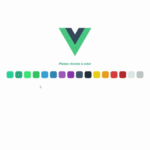
vue.jsライブラリ「vue-swatches」の簡単な使い方 2020.02.10










コメントを書く