CentOs8 Electronのインストール

Electronでアプリを開発ことになったので、インストールの手順
CentOs8バージョン
#cat /etc/centos-release
CentOS Linux release 8.0.1905 (Core)
インストール
## root で作業
su
## インストール
npm install -g electron
<出力結果>
Error: EACCES: permission denied, mkdir '/usr/lib/node_modules/electron/.electron'
npm ERR! code ELIFECYCLE
npm ERR! errno 1
npm ERR! electron@6.0.12 postinstall: `node install.js`
npm ERR! Exit status 1
npm ERR!
npm ERR! Failed at the electron@6.0.12 postinstall script.
npm ERR! This is probably not a problem with npm. There is likely additional logging output above.
npm ERR! A complete log of this run can be found in:
npm ERR! /root/.npm/_logs/2019-10-17T04_57_15_256Z-debug.log
## 下記コマンドで解決
npm install -g electron --unsafe-perm=true --allow-root起動
## 起動
electron
エラー
/usr/lib/node_modules/electron/dist/electron: error while loading shared libraries: libXss.so.1: cannot open shared object file: No such file or directory
## libXScrnSaverをインストール
yum install libXScrnSaver
## 再度起動
electron
## エラー
Running as root without --no-sandbox is not supported. See https://crbug.com/638180
## rootでの実行が問題
su - testuser
## 再度起動
electron無事起動
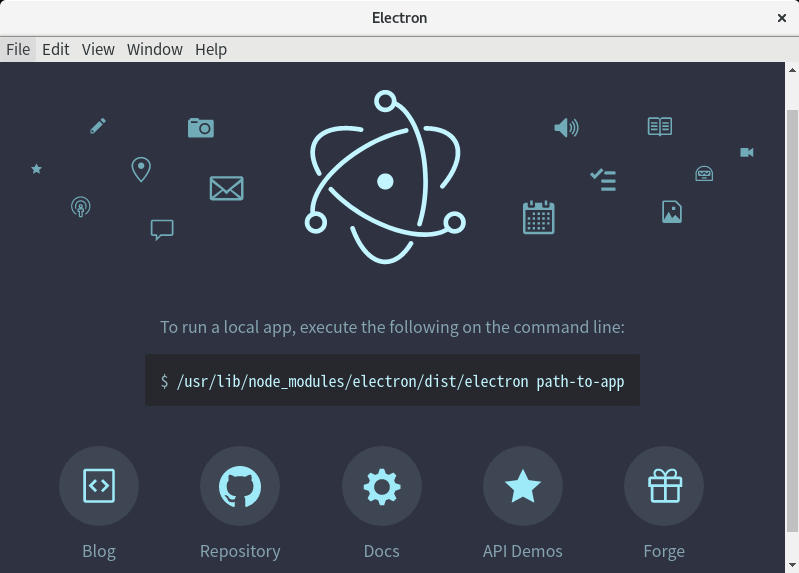
-
前の記事
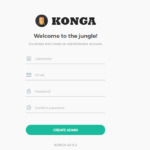
konga postgresSQLを利用する 2019.11.07
-
次の記事

Vue.js v-htmlのサンプルコード 2019.11.07










コメントを書く