CentOs8 Nginx(stable版)をインストール

「mainline」ブランチの方 が基本的に安定しているとされているが、今回は「stable」ブランチの方のインストールしてみる
CentOs8バージョン
#cat /etc/centos-release
CentOS Linux release 8.0.1905 (Core)
リポジトリ登録
こちらを参考に
## 編集
vi /etc/yum.repos.d/nginx.repo
<編集内容>
[nginx-stable]
name=nginx stable repo
baseurl=http://nginx.org/packages/centos/$releasever/$basearch/
gpgcheck=1
enabled=1
gpgkey=https://nginx.org/keys/nginx_signing.key
[nginx-mainline]
name=nginx mainline repo
baseurl=http://nginx.org/packages/mainline/centos/$releasever/$basearch/
gpgcheck=1
enabled=0
gpgkey=https://nginx.org/keys/nginx_signing.keyインストール
## インストール
yum --disablerepo=AppStream install -y nginx
## バージョン確認
nginx -v
<出力結果>
nginx version: nginx/1.16.1
## 起動 自動起動
systemctl start nginx
systemctl enable nginx
## 確認
curl http://localhost
<出力結果>
<!DOCTYPE html>
<html>
<head>
<title>Welcome to nginx!</title>
<style>
body {
width: 35em;
margin: 0 auto;
font-family: Tahoma, Verdana, Arial, sans-serif;
}
</style>
</head>
<body>
<h1>Welcome to nginx!</h1>
<p>If you see this page, the nginx web server is successfully installed and
working. Further configuration is required.</p>
<p>For online documentation and support please refer to
<a href="http://nginx.org/">nginx.org</a>.<br/>
Commercial support is available at
<a href="http://nginx.com/">nginx.com</a>.</p>
<p><em>Thank you for using nginx.</em></p>
</body>
</html>Firewall設定
## 80番ポート許可
firewall-cmd --add-port=80/tcp --permanent
## リロード
firewall-cmd --reloadデフォルト公開ディレクトリ
デフォルトの公開ディレクトリは /usr/share/nginx/html となってます。
-
前の記事

javascriptでプライベートIPを取得する 2019.10.25
-
次の記事
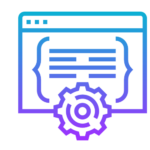
WindowsのDNSキャッシュをクリアする 2019.10.25







コメントを書く