GAS googleドライブの指定したidのファイルを取得する
- 作成日 2023.03.05
- Google Apps Script
- Google Apps Script

GAS(Google Apps Script)で、googleドライブの指定したidのファイルを取得する手順を記述してます。「DriveApp.getFileById()」を使用します。存在しないidを指定するとエラーが発生します。
環境
- OS windows11 home
- ブラウザ chrome 110.0.5481.104
指定したidのファイルを取得
指定したidのファイルを取得するには、「DriveApp.getFileById()」を使用します。
DriveApp.getFileById(id)ファイルのidは、共有のリンクから確認可能です。
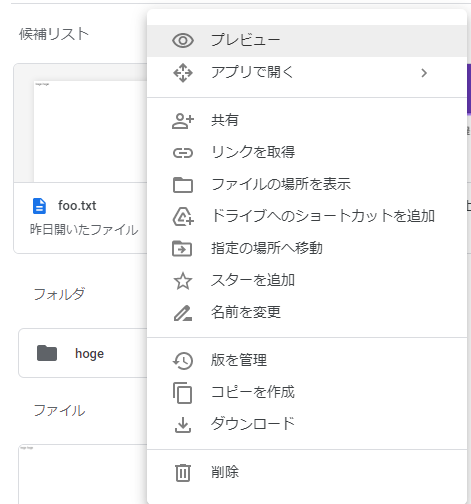
リンクをコピーをクリックします。
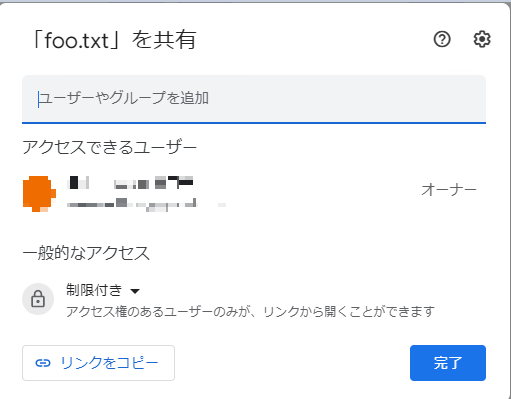
選択している箇所が、idとなります。
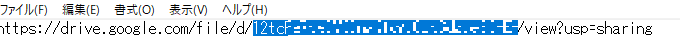
実際に、id名を指定して、そこからファイル名を取得してみます。
function myFunction() {
// idから取得
const file = DriveApp.getFileById('12tcFe7ceGxxxxxxxxxxxxxxxxx');
// ファイル名を取得
console.log(file.getName());
}ファイル名が取得されていることが確認できます。
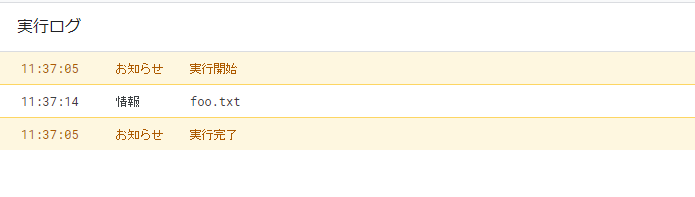
存在しないidを指定
存在しないidを指定すると、エラーが発生します。
function myFunction() {
// idから取得
const file = DriveApp.getFileById('xxxxxxxxxxxxxxxxxxxxx');
// Exception: Unexpected error while getting the method or property getFileById on object DriveApp.
// ファイル名を取得
console.log(file.getName());
}-
前の記事

java 指定した範囲内に正規表現にマッチする文字列が含まれているかを判定する 2023.03.04
-
次の記事

kotlin Listの要素を逆順にする 2023.03.05





コメントを書く