GAS googleドライブで指定したフォルダをゴミ箱に移動する
- 作成日 2023.01.08
- Google Apps Script
- Google Apps Script

GAS(Google Apps Script)で、googleドライブで指定したフォルダをゴミ箱に移動する手順を記述してます。「setTrashed」に「true」を指定することで可能です。
環境
- OS windows11 home
- ブラウザ chrome 108.0.5359.125
フォルダをゴミ箱に移動
フォルダをゴミ箱に移動するには、「setTrashed」を使用します。
setTrashed(true);
※trueを指定することでゴミ箱に移動することが可能実際に、移動させるコードは以下となります。
※フォルダを開いていてもゴミ箱移動されます。
function myFunction() {
// idで取得
const folder = DriveApp.getFolderById("1J3RS7MpnMvvY9tmVI4xxxxxx");
// trueでゴミ箱に移動
folder.setTrashed(true);
}※フォルダidは、フォルダを開いたリンクから確認可能です。
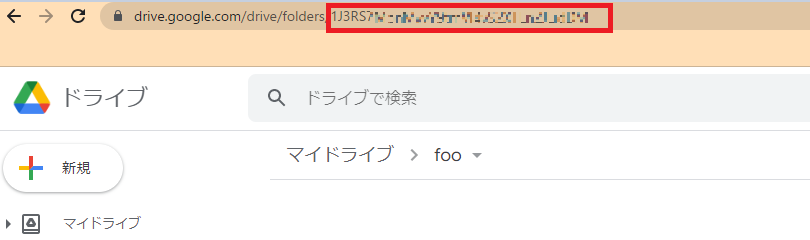
フォルダ名を指定
フォルダ名を指定して移動させる場合は「getFoldersByName」を使用します。
※googleドライブは、同一のフォルダ名が使用できるのでループ処理になります。
function myFunction() {
// idで取得
const folders = DriveApp.getFoldersByName("foo");
while (folders.hasNext()) {
folders.next().setTrashed(true);
}
}-
前の記事

javascript エラー「Uncaught SyntaxError: Invalid destructuring assignment target」の解決方法 2023.01.08
-
次の記事

mac treeコマンドで隠しファイルも確認する 2023.01.08







コメントを書く