mongoDB エラー「Failed: (Unauthorized) not authorized on admin to execute command」が発生した場合の対処法

mongoDBで、エラー「Failed: (Unauthorized) not authorized on admin to execute command」が発生した場合の対処法を記述してます。「mongostat」コマンドを使用することで確認できます。実行するには「roles:[“root”]」である必要があります。
環境
- OS CentOS Stream release 9
- MongoDB 6.0.2
手順
「mongostat」コマンド実行時に発生。
$ mongostat -u testuser -p pwd --authenticationDatabase admin
2022-11-01T21:53:42.095+0900 WARNING: On some systems, a password provided directly using --password may be visible to system status programs such as `ps` that may be invoked by other users. Consider omitting the password to provide it via stdin, or using the --config option to specify a configuration file with the password.
2022-11-01T21:53:42.115+0900 Failed: (Unauthorized) not authorized on admin to execute command { serverStatus: 1, recordStats: 0, lsid: { id: UUID("7ab60e7b-d5f3-4f77-b975-3f5caa3863e1") }, $db: "admin" }原因
エラーメッセージにある通り「admin」で実行する権限がないため
対処法
対象のユーザに権限を付与します。
admin> db.grantRolesToUser("testuser", [{role:"root",db:"admin"}])
{ ok: 1 }新しいユーザーを作る場合は、以下となります。
admin> db.createUser({user:"testuser", pwd:"pwd", roles:["root"]})-
前の記事
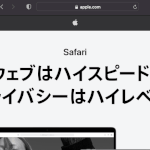
safari ブックマーク一覧を開くショートカットキー 2022.11.04
-
次の記事
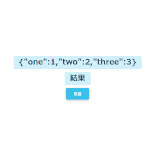
javascript オブジェクトをインデックス番号を指定して取得する 2022.11.04










コメントを書く