Ubuntu21.04 ホスティングコントロールパネル「aapanel」をインストールする
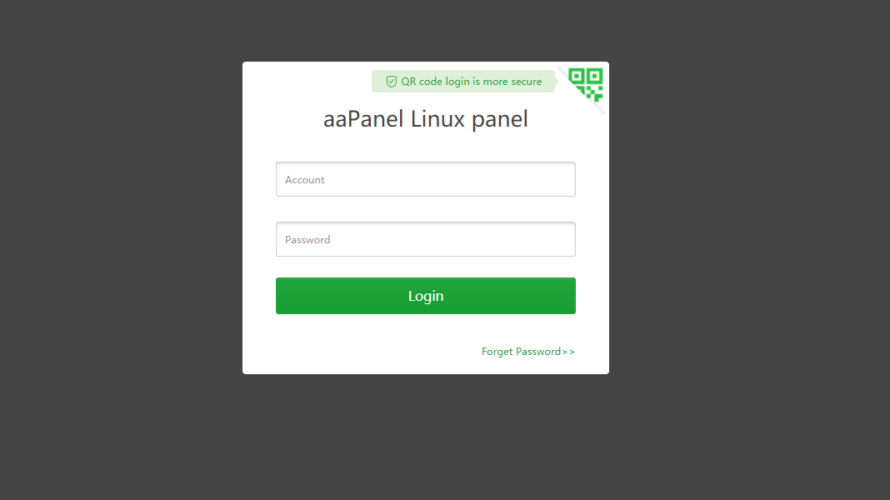
Ubuntu21.04にホスティングコントロールパネルである「aapanel」をインストールするまでの手順を記述してます。aapanelを使用するとボタン1つでLNMP or LAMP環境を構築することが可能です。
環境
- OS ubuntu21.04
aapanelインストール
まずは、アップデートとアップグレードをしておきます。
sudo apt update && sudo apt upgradewgetでインストール用のshをダウンロードします。
wget -O install.sh http://www.aapanel.com/script/install-ubuntu_6.0_en.sh実行します。
sudo bash install.shインストールする場所を聞かれます。ここでは「/www」で問題ないので、「y」を押下します。
Do you want to install aaPanel to the /www directory now?(y/n):インストールが完了すると以下のメッセージが表示されるので、ブラウザからアクセスします。
==================================================================
Congratulations! Installed successfully!
==================================================================
aaPanel Internet Address: http://xxx.xxx.xxx.xxx:8888/71549c64
aaPanel Internal Address: http://xxx.xxx.xxx.xxx:8888/71549c64
username: qwdhf0il
password: 7719ac8y
Warning:
If you cannot access the panel,
release the following port (8888|888|80|443|20|21) in the security group
==================================================================
Time consumed: 0 Minute!aapanelアクセス
インストール時に表示された「username」と「password」でサインインします。
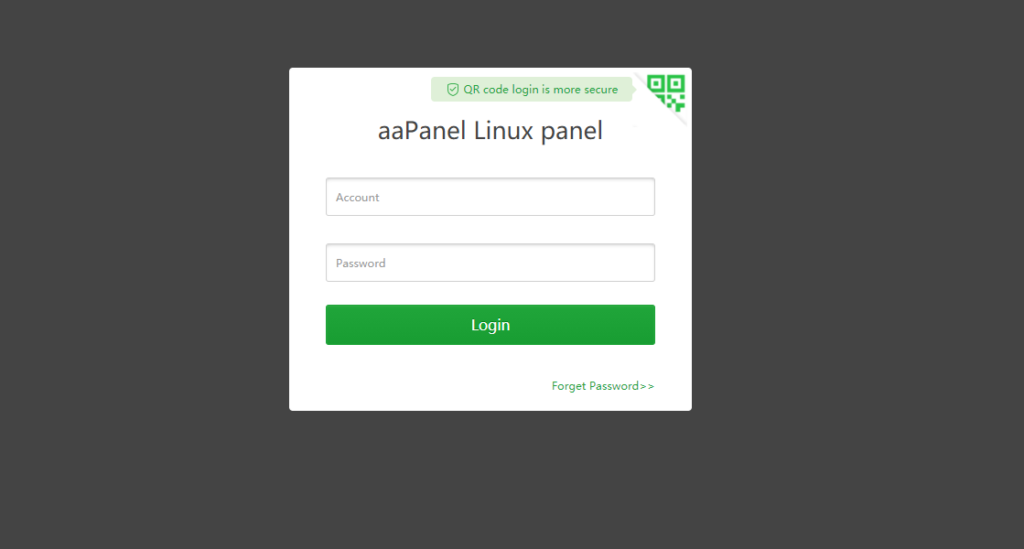
LAMP or LEMPの環境作成を求めれるので、作成する場合は「One-click」をクリックします。
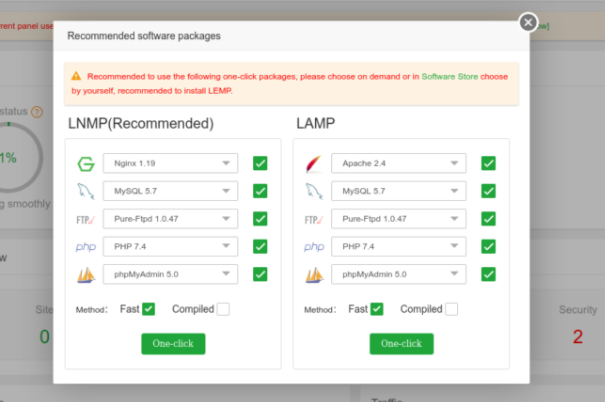
「One-click」をクリックした場合は、インストールが開始されます。
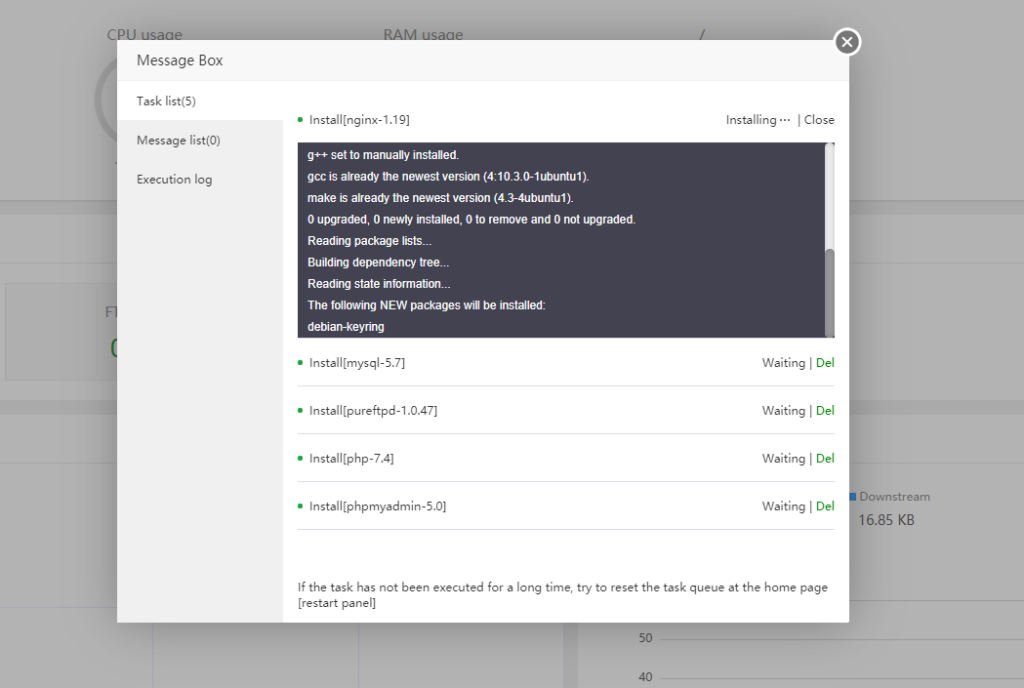
-
前の記事

laravel バージョンを指定してインストールを実行する 2022.02.15
-
次の記事
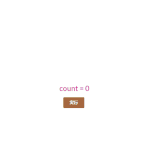
Vue.js 右クリックイベントを設定する 2022.02.15







コメントを書く