Ubuntu21.10 最新版のRedisをソースコードからインストールする
- 作成日 2021.12.28
- 更新日 2022.02.09
- Redis ubuntu
- Redis, Ubuntu21.10

Ubuntu21.10に、最新版のRedisをソースコードからインストールする手順を記述してます。
環境
- OS Ubuntu 21.10
- Redis 6.2.6
ダウンロード
こちらの公式で最新バージョンを確認してダウンロードします。
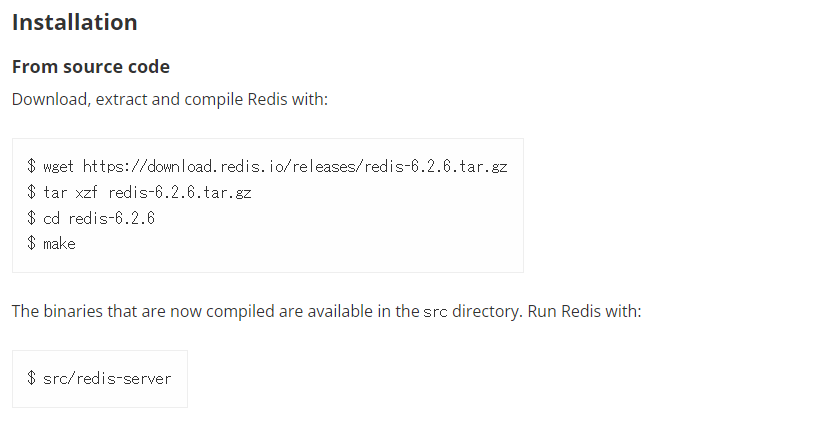
ダウンロードします。
$ wget http://download.redis.io/releases/redis-6.2.6.tar.gz解凍して移動します。
$ tar xzf redis-6.2.6.tar.gz
$ cd redis-6.2.6ビルドします。
$ makeテストします。
$ make test
\o/ All tests passed without errors!
Cleanup: may take some time... OKインストールします。
$ make installサービスなどに登録するため、シェルを実行します。
基本的に、ENTERキーを押して進めても問題ないです。
$ cd utils/
$ sudo ./install_server.sh
Welcome to the redis service installer
This script will help you easily set up a running redis server
You must run this script as root. Sorry!
testuser@testuser-Virtual-Machine:~/redis-6.2.6/utils$ sudo ./install_server.sh
Welcome to the redis service installer
This script will help you easily set up a running redis server
Please select the redis port for this instance: [6379]
Selecting default: 6379
Please select the redis config file name [/etc/redis/6379.conf]
Selected default - /etc/redis/6379.conf
Please select the redis log file name [/var/log/redis_6379.log]
Selected default - /var/log/redis_6379.log
Please select the data directory for this instance [/var/lib/redis/6379]
Selected default - /var/lib/redis/6379
Please select the redis executable path [/usr/local/bin/redis-server]
Selected config:
Port : 6379
Config file : /etc/redis/6379.conf
Log file : /var/log/redis_6379.log
Data dir : /var/lib/redis/6379
Executable : /usr/local/bin/redis-server
Cli Executable : /usr/local/bin/redis-cli
Is this ok? Then press ENTER to go on or Ctrl-C to abort.
Copied /tmp/6379.conf => /etc/init.d/redis_6379
Installing service...
Success!
Starting Redis server...
Installation successful!以下のエラーが発生する場合は、
This systems seems to use systemd.
Please take a look at the provided example service unit files in this directory, and adapt and install them. Sorry!コメントアウトして再度実行します。
$ nano ./install_server.sh
#bail if this system is managed by systemd
#_pid_1_exe="$(readlink -f /proc/1/exe)"
#if [ "${_pid_1_exe##*/}" = systemd ]
#then
# echo "This systems seems to use systemd."
# echo "Please take a look at the provided example service unit files in this directory, and adapt and install them. Sorry!"
# exit 1
#fi起動
redisを起動してみます。
$ sudo systemctl start redis_6379停止は「stop」を実行します。
$ sudo systemctl stop redis_6379使用してみます。
$ redis-cli
127.0.0.1:6379> set key1 "test"
OK
127.0.0.1:6379> get key1
"test"これでredisが使用できるようになりました。
-
前の記事

AlmaLinux gccをインストールして使用する手順 2021.12.28
-
次の記事
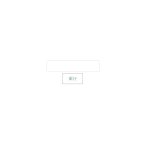
jquery tooltipを作成する 2021.12.28







コメントを書く