GitKraken commit detail Panelの位置を変更する

gitのElectron製のGUIクライアントGitKrakenを使ってcommit detail Panelの位置を変更する手順を掲載してます。
環境
- OS windows10 pro
- git 2.30.1
- GitKraken 7.5.2
commit detail Panelとは
commit idなどが確認できるパネルです。
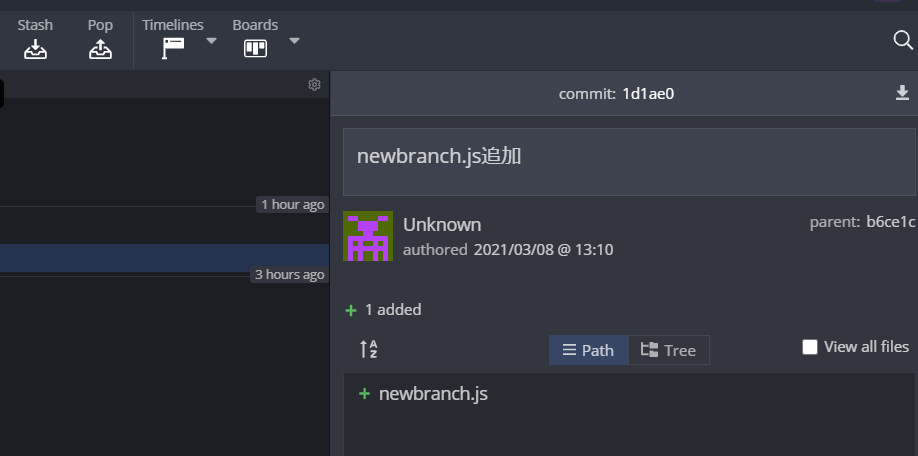
表示・非表示の切り替えは「View」から操作できます。
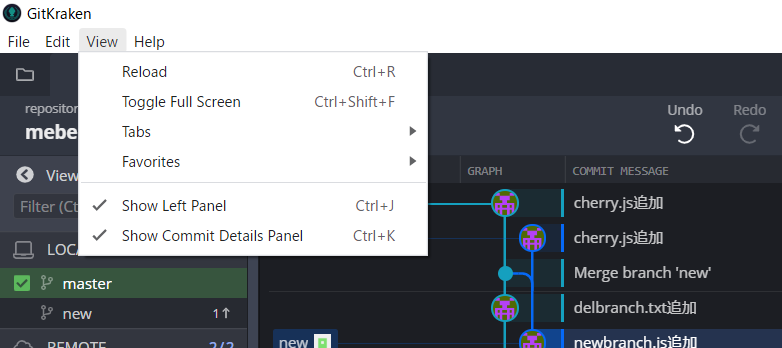
commit detail Panel移動
右上にある「↓」をクリックすることで移動することが可能です。
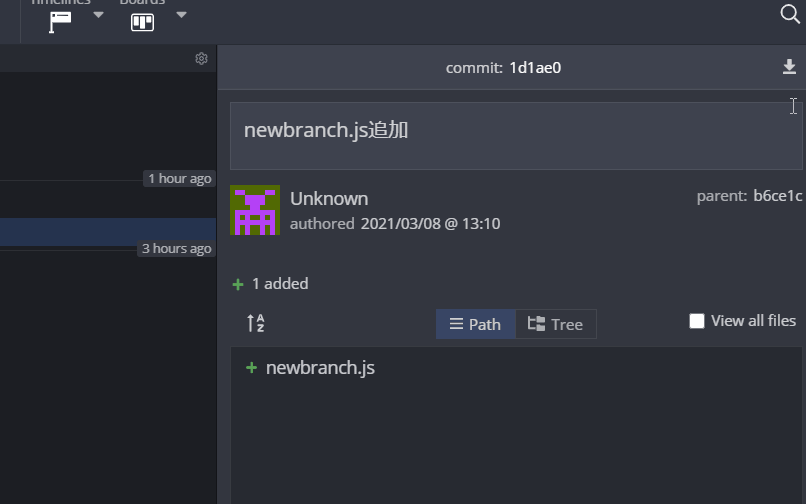
-
前の記事
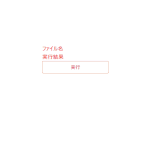
javascript 拡張子を取得する 2022.01.06
-
次の記事

MySQL 列をカウントする 2022.01.06







コメントを書く