nextcloud dockerで構築時にエラー「Error while trying to initialise the database: 」が発生した場合の対処法
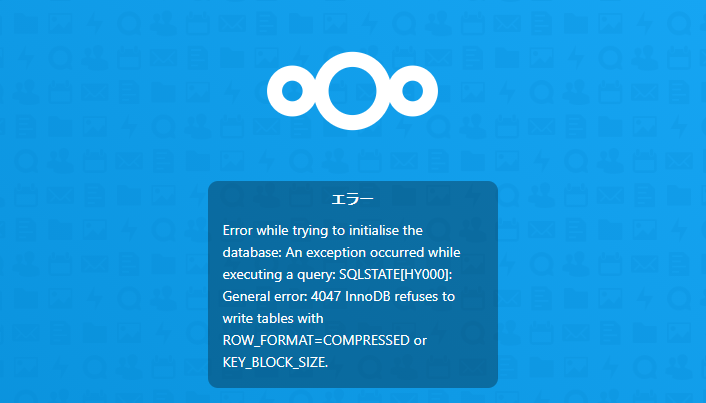
nextcloudを、dockerで構築時にエラー「Error while trying to initialise the database: An exception occurred while executing a query: SQLSTATE[HY000]: General error: 4047 InnoDB refuses to write tables with ROW_FORMAT=COMPRESSED or KEY_BLOCK_SIZE」が発生した場合の対処法を記述してます。
環境
- nextcloud 22.2.0
- docker 20.10.8
- docker-compose 1.29.2
エラー全文
以下の「docker-compose.yml」で「docker-compose up -d」実行時に発生
version: '3'
services:
app:
container_name: app-server
image: nextcloud:fpm
restart: always
expose:
- '80'
- '9000'
volumes:
- app_data:/var/www/html
db:
image: mariadb
command: --transaction-isolation=READ-COMMITTED --binlog-format=ROW
restart: always
volumes:
- mysql_data:/var/lib/mysql
ports:
- 3309:3306
environment:
- MYSQL_ROOT_PASSWORD=pwd
- MYSQL_PASSWORD=pwd
- MYSQL_DATABASE=nextcloud
- MYSQL_USER=nextcloud
onlyoffice-document-server:
container_name: onlyoffice-document-server
image: onlyoffice/documentserver:latest
restart: always
expose:
- '80'
- '443'
volumes:
- document_data:/var/www/onlyoffice/Data
- document_log:/var/log/onlyoffice
nginx:
container_name: nginx-server
image: nginx
restart: always
ports:
- 80:80
- 443:443
volumes:
- ./nginx.conf:/etc/nginx/nginx.conf
- app_data:/var/www/html
volumes:
document_data:
document_log:
app_data:
mysql_data:エラー全文
Error while trying to initialise the database: An exception occurred while executing a query: SQLSTATE[HY000]: General error: 4047 InnoDB refuses to write tables with ROW_FORMAT=COMPRESSED or KEY_BLOCK_SIZE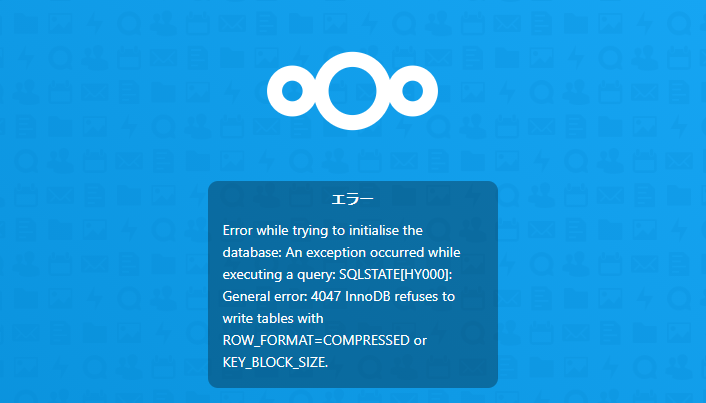
対処法
「db」の「command」を以下に変更して、再度実行します。
db:
image: mariadb
command: --transaction-isolation=READ-COMMITTED --binlog-format=ROW --innodb-file-per-table=1 --skip-innodb-read-only-compressed
restart: always
volumes:
- mysql_data:/var/lib/mysql
ports:
- 3309:3306
environment:
- MYSQL_ROOT_PASSWORD=pwd
- MYSQL_PASSWORD=pwd
- MYSQL_DATABASE=nextcloud
- MYSQL_USER=nextcloud-
前の記事
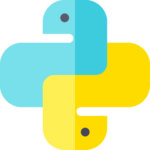
python Mecabを利用する 2021.11.12
-
次の記事

node.js ワンライナーでコードを実行する 2021.11.12







コメントを書く