osquery ログインしているユーザーを抽出する

osqueryでログインしているユーザーを抽出するクエリを記述してます。
環境
- OS AlmaLinux 8.3
- osquery 4.8.0
ユーザーを抽出
ログインしているユーザーを抽出するには、
osqueryiを実行して
osqueryiログインユーザーを抽出するには、以下のクエリを実行します。
osquery> select * from logged_in_users;
<出力結果>
+-----------+----------+-------+------------------------------+------------+-------+
| type | user | tty | host | time | pid |
+-----------+----------+-------+------------------------------+------------+-------+
| boot_time | reboot | ~ | 4.18.0-240.22.1.el8_3.x86_64 | 1621578312 | 0 |
| runlevel | runlevel | ~ | 4.18.0-240.22.1.el8_3.x86_64 | 1621578400 | 53 |
| user | testuser | :1 | :1 | 1621578667 | 2883 |
| dead | | pts/1 | | 1621647830 | 14396 |
| user | testuser | pts/0 | 192.168.101.77 | 1621657774 | 16547 |
+-----------+----------+-------+------------------------------+------------+-------+ログイン履歴は、以下で確認できます。
select * from last;
+----------+-------------+---------+------+------------+-----------------+
| username | tty | pid | type | time | host |
+----------+-------------+---------+------+------------+-----------------+
| testuser | :1 | 6133 | 7 | 1617857801 | :1 |
| testuser | pts/1 | 53598 | 7 | 1617860091 | xxx.xxx.xxx.xxx |
| | pts/0 | 886377 | 8 | 1621496924 | |
| testuser | :1 | 2883 | 7 | 1621578667 | :1 |
| testuser | pts/1 | 14396 | 7 | 1621646822 | xxx.xxx.xxx.xxx |
| | pts/1 | 14396 | 8 | 1621647830 | |
| testuser | pts/0 | 16547 | 7 | 1621657774 | xxx.xxx.xxx.xxx |
+----------+-------------+---------+------+------------+-----------------+-
前の記事
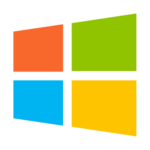
コマンドプロンプトを使ってファイルの更新日付を秒まで取得する 2021.07.19
-
次の記事
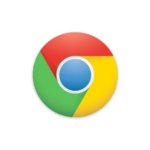
Chrome フォームの入力履歴を1つずつ消去する 2021.07.19







コメントを書く