osquery 実行結果の表示形式を変更する

osqueryで、実行結果の表示形式を変更する手順を記述してます。
環境
- OS Ubuntu20.04
- osquery 4.8.0
表示形式を変更
osqueryiを実行して、対話モードでクエリを実行します。
osqueryi表示形式を変更するに「.mode」を使用します。
デフォルトは以下となります。
osquery> select pid,name,state from processes limit 5;
<出力結果>
+------+-----------------+-------+
| pid | name | state |
+------+-----------------+-------+
| 1 | systemd | S |
| 10 | ksoftirqd/0 | S |
| 1000 | goa-identity-se | S |
| 1001 | goa-identity-se | S |
| 1004 | gvfs-afc-volume | S |
+------+-----------------+-------+「.mode line」
osquery> .mode line
osquery> select pid,name,state from processes limit 5;
<出力結果>
pid = 1
name = systemd
state = S
pid = 10
name = ksoftirqd/0
state = S
pid = 1000
name = goa-identity-se
state = S
pid = 1001
name = goa-identity-se
state = S
pid = 1004
name = gvfs-afc-volume
state = S「.mode column」
osquery> .mode column
osquery> select pid,name,state from processes limit 5;
<出力結果>
pid name state
---------- ---------- ----------
1 systemd S
10 ksoftirqd/ S
1000 goa-identi S
1001 goa-identi S
1004 gvfs-afc-v S 「.mode list」
osquery> .mode list
osquery> select pid,name,state from processes limit 5;
<出力結果>
pid|name|state
1|systemd|S
10|ksoftirqd/0|S
1000|goa-identity-se|S
1001|goa-identity-se|S
1004|gvfs-afc-volume|S「.mode csv」
osquery> .mode csv
osquery> select pid,name,state from processes limit 5;
<出力結果>
pid,name,state
1,systemd,S
10,ksoftirqd/0,S
1000,goa-identity-se,S
1001,goa-identity-se,S
1004,gvfs-afc-volume,Sデフォルトに戻すには「.mode pretty」を実行します。
osquery> .mode pretty
osquery> select pid,name,state from processes limit 5;
<出力結果>
+------+-----------------+-------+
| pid | name | state |
+------+-----------------+-------+
| 1 | systemd | S |
| 10 | ksoftirqd/0 | S |
| 1000 | goa-identity-se | S |
| 1001 | goa-identity-se | S |
| 1004 | gvfs-afc-volume | S |
+------+-----------------+-------+-
前の記事

Oracle Database エラー「PL/SQL: Compilation unit analysis terminated」が発生した場合の対処法 2022.02.25
-
次の記事
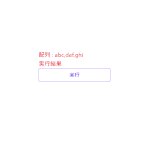
javascript 配列を文字列に変換する 2022.02.26






コメントを書く