C# linkLabelを使用してサイトに移動する
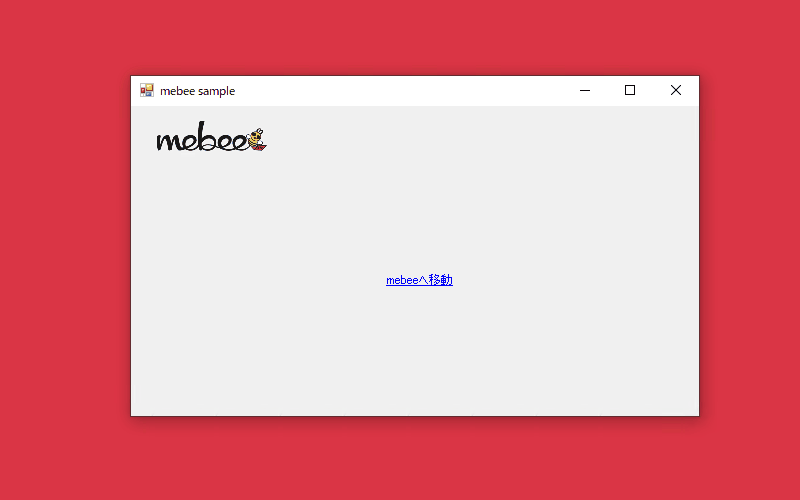
C#で、linkLabelを使用して、ブラウザを開いて指定したURLに移動するサンプルコードを記述してます。
環境
- OS windows10 pro 64bit
- Microsoft Visual Studio Community 2019 Version 16.7.1
linkLabel使い方
linkLabelを使用すると、ブラウザを開いて指定したURLに移動することができます。
private void linkLabel1_LinkClicked(object sender, LinkLabelLinkClickedEventArgs e)
{
System.Diagnostics.Process.Start("https://mebee.info/");
}サンプルコード
以下は、
linkLabelをクリックすると、指定したURLをブラウザで開く
サンプルコードとなります。
using System;
using System.Collections.Generic;
using System.ComponentModel;
using System.Data;
using System.Drawing;
using System.Linq;
using System.Text;
using System.Threading.Tasks;
using System.Windows.Forms;
using System.IO;
namespace FormTestApp
{
public partial class Form1 : Form
{
public Form1()
{
InitializeComponent();
linkLabel1.Text = "mebeeへ移動";
}
private void linkLabel1_LinkClicked(object sender, LinkLabelLinkClickedEventArgs e)
{
System.Diagnostics.Process.Start("https://mebee.info/");
}
}
}
指定したURLが開いていることが確認できます。
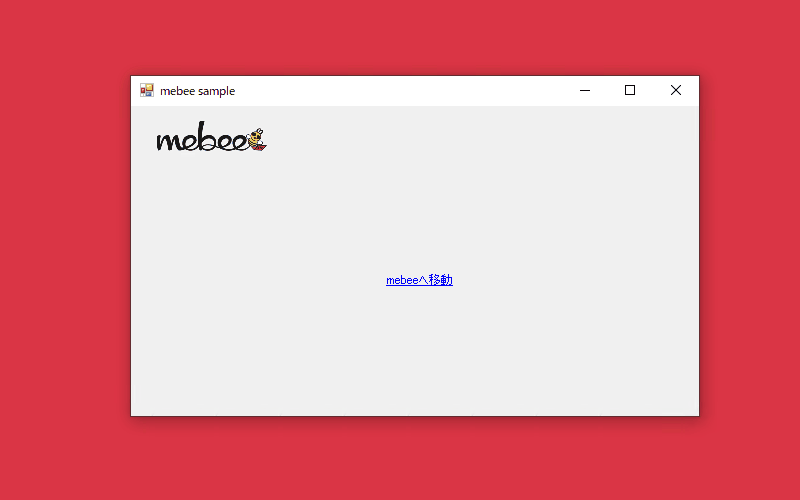
-
前の記事
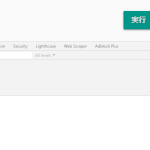
javascript consoleで変数の使用回数をカウントして表示する 2020.10.26
-
次の記事
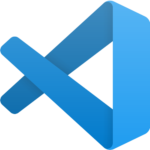
VSCode 使用しているpythonのバージョンを変更する 2020.10.27







コメントを書く