CentOs8にmonoをインストールする

.NET Framework互換言語である「mono」をcentos8にインストールする手順です。C#で記述したコードを実行するところまで、記述してます。
環境
- OS CentOS Linux release 8.0.1905 (Core)
- mono 6.8.0.105
リポジトリ追加
monoのリポジトリを追加するため、 GPGキーをインポートします。
sudo rpm --import 'http://pool.sks-keyservers.net/pks/lookup?op=get&search=0x3fa7e0328081bff6a14da29aa6a19b38d3d831ef'リポジトリを追加します。
sudo dnf config-manager --add-repo https://download.mono-project.com/repo/centos8-stable.repoMonoインストール
すべてのライブラリをインストールします。
sudo dnf install mono-complete バージョンを確認します。
mono --version
<出力結果>
Mono JIT compiler version 6.8.0.105 (tarball Tue Feb 4 19:28:42 UTC 2020)
Copyright (C) 2002-2014 Novell, Inc, Xamarin Inc and Contributors. www.mono-project.com
TLS: __thread
SIGSEGV: altstack
Notifications: epoll
Architecture: amd64
Disabled: none
Misc: softdebug
Interpreter: yes
LLVM: yes(610)
Suspend: hybrid
GC: sgen (concurrent by default)実行
C#で書いたコードを実行してみます。下記のコードをhello.csと名前で保存します。
vi hello.csusing System;
public class HelloWorld
{
public static void Main(string[] args)
{
Console.WriteLine ("Hello World!");
}
}コンパイルします。
csc hello.cs
<出力結果>
Microsoft (R) Visual C# Compiler version 3.5.0-beta1-19606-04 (d2bd58c6)
Copyright (C) Microsoft Corporation. All rights reserved.実行します。
mono hello.exe
<出力結果>
Hello World!-
前の記事

突然「ssh: connect to host ip アドレス port 22: Connection refused」が発生した場合の原因調査と対処法 2020.03.31
-
次の記事
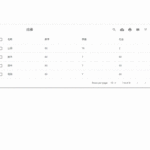
React.js ライブラリ「mui-datatables」を使用して高機能なデータテーブルを作成する 2020.04.01











コメントを書く