Nuxt.js day.jsを使って日付処理を行う手順

nuxt.jsで 日付処理の軽量ライブラリであり、かつ「Moment.js」との互換性もある 「day.js」を利用して、日付処理を行うまでの簡単な手順とサンプルコードです。
環境
- OS ubuntu19.10
- node v12.13.0
- npm 6.12.1
- Nuxt.js v2.10.2
Nuxt.jsはnpx create-nuxt-appでインストールしてます。
Moment.jsインストール
下記のコマンドでインストールします。
yarn add dayjsday.js 使い方
plugins配下にdayjs.jsを下記のコードで追加します。
import 'dayjs/locale/ja'
import dayjs from 'dayjs'
import Vue from 'vue'
dayjs.locale('ja')
Vue.prototype.$dayjs = dayjs次に nuxt.config.jsの pluginsにも登録します。
plugins: [
{ src: '~/plugins/dayjs', ssr: false }
],最後にpages配下のindex.vueを下記のように編集します。
<template>
<div class="container">
<div>
<logo />
<h2 class="subtitle">
現在日付
</h2>
<h2 class="subtitle">
{{ now }}
</h2>
</div>
</div>
</div>
</template>
<script>
import Logo from '~/components/Logo.vue'
export default {
components: {
Logo
},
data: () => ({
now: ""
}),
mounted() {
this.now = this.$dayjs().format('YYYY-MM-DD')
}
}
</script>
<style>
.container {
margin: 0 auto;
min-height: 100vh;
display: flex;
justify-content: center;
align-items: center;
text-align: center;
}
.title {
font-family: 'Quicksand', 'Source Sans Pro', -apple-system, BlinkMacSystemFont,
'Segoe UI', Roboto, 'Helvetica Neue', Arial, sans-serif;
display: block;
font-weight: 300;
font-size: 100px;
color: #35495e;
letter-spacing: 1px;
}
.subtitle {
font-weight: 300;
font-size: 42px;
color: #526488;
word-spacing: 5px;
padding-bottom: 15px;
}
.links {
padding-top: 15px;
}
</style>起動します
yarn devブラウザから http://localhost:3000/にアクセスすると現在日付がformatされて表示されます。

-
前の記事
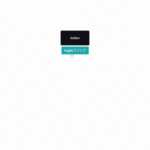
Vue.js vue-particle-effect-buttonsを使ってアニメーションのかかったbuttonを実装する 2020.02.11
-
次の記事

Nuxt.js vue-rocker-switchを使用してスイッチ側のボタンを実装する 2020.02.11










コメントを書く