Fedora Workstationにnginxをインストール

Fedora Workstationにnginxをインストールする手順となります。firewallの問題で少し問題が発生したのでメモしてます。
fedoraバージョン
fedora30
リポジトリの追加
## 最新のものをインストール
sudo dnf install http://nginx.org/packages/rhel/7/noarch/RPMS/nginx-release-rhel-7-0.el7.ngx.noarch.rpmパッケージ情報確認
## 情報確認
sudo dnf info nginx
## 結果(認識できていれば問題なし)
利用可能なパッケージ
Name : nginx
エポック : 1
Version : 1.16.1
リリース : 1.fc30
Architecture : x86_64
Size : 548 k
ソース : nginx-1.16.1-1.fc30.src.rpm
Repository : updates
Summary : A high performance web server and reverse proxy server
URL : http://nginx.org/
ライセンス : BSD
Description : Nginx is a web server and a reverse proxy server for HTTP, SMTP,
: POP3 and IMAP protocols, with a strong focus on high concurrency,
: performance and low memory usage.nginxのインストール
インストールを行う
## インストール
sudo dnf install nginx
## バージョン確認
nginx -v
nginx version: nginx/1.16.1
## 自動起動
sudo systemctl enable nginxnginx起動
## 起動
sudo systemctl start nginx
## 状態確認
sudo systemctl status nginx
Active: active (running) となっていればOKnginx 動作確認
## 動作確認
curl -I http://localhost
## 結果 200コードが返ってきているのでOK
HTTP/1.1 200 OK
Server: nginx/1.16.1
Date: Sun, 25 Aug 2019 06:59:03 GMT
Content-Type: text/html
Content-Length: 5683
Last-Modified: Thu, 04 Oct 2018 17:44:09 GMT
Connection: keep-alive
ETag: "5bb65169-1633"
Accept-Ranges: bytes
## ログの確認
sudo tail /var/log/nginx/access.log
## ログも問題なし
::1 - - [25/Aug/2019:15:59:03 +0900] "HEAD / HTTP/1.1" 200 0 "-" "curl/7.65.3" "-"ブラウザより確認
ブラウザからhttp://IPアドレスと入力しアクセスできるか確認
できなかったので、設定を確認
## プロセスの確認
ps ax | grep nginx
## 結果 問題なし
3299 ? Ss 0:00 nginx: master process /usr/sbin/nginx
3300 ? S 0:00 nginx: worker process
3373 pts/1 S+ 0:00 grep --color=auto nginx
## portの確認
ss -natu | grep LISTEN | grep 80
## 結果 問題なし
tcp LISTEN 0 128 0.0.0.0:80 0.0.0.0:*
tcp LISTEN 0 128 [::]:80 [::]:*## 設定ファイル確認
sudo vi /etc/nginx/nginx.conf
## 内容 問題なさそう
include /etc/nginx/mime.types;
default_type application/octet-stream;
# Load modular configuration files from the /etc/nginx/conf.d directory.
# See http://nginx.org/en/docs/ngx_core_module.html#include
# for more information.
include /etc/nginx/conf.d/*.conf;
server {
listen 80 default_server;
listen [::]:80 default_server;
server_name _;
root /usr/share/nginx/html;
# Load configuration files for the default server block.
include /etc/nginx/default.d/*.conf;
location / {
}
error_page 404 /404.html;
location = /40x.html {
}
error_page 500 502 503 504 /50x.html;
location = /50x.html {
}
}SElinuxの確認
## selinux確認
sudo semanage port -l | grep 80
## 結果 問題なさそう
http_port_t tcp 80, 81, 443, 488, 8008, 8009, 8443, 9000firewall の設定っぽい。。なのでport とserviceを追加
## port80の追加
sudo firewall-cmd --add-port=80/tcp --zone=public --permanent
## serviceの追加
sudo firewall-cmd --add-service=http一応、確認
## 設定portの確認
sudo firewall-cmd --list-ports
## 結果
1025-65535/udp 1025-65535/tcp 80/tcp## serviceの確認
sudo firewall-cmd --list-service
## 結果
dhcpv6-client http https mdns samba-client sshfirewallを再起動
## 再起動
sudo firewall-cmd --reloadこれで問題なく表示された
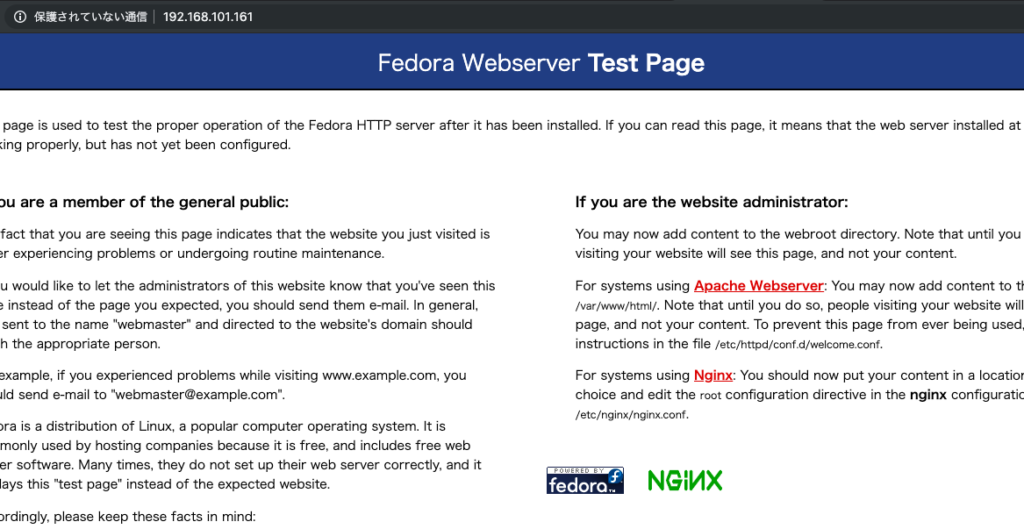
後、現在の環境だとselinux無効にしても問題ないので無効に設定
## 設定ファイルの変更
sudo vi /etc/selinux/config
# This file controls the state of SELinux on the system.
# SELINUX= can take one of these three values:
# enforcing - SELinux security policy is enforced.
# permissive - SELinux prints warnings instead of enforcing.
# disabled - No SELinux policy is loaded.
#SELINUX=enforcing
SELINUX=disabled
# SELINUXTYPE= can take one of these three values:
# targeted - Targeted processes are protected,
# minimum - Modification of targeted policy. Only selected processes are protected.
# mls - Multi Level Security protection.
SELINUXTYPE=targeted
reboot すれば変更完了
-
前の記事

Fedora Workstationをmacからssh接続可能にする 2019.08.25
-
次の記事

ubuntu19.04をwindowsマシンにインストールする 2019.08.26










コメントを書く