mac コマンドでzipファイルの中身を解凍せずに確認する

macで、ターミナル上でzipファイルの中身を解凍せずに確認する手順を記述してます。「 unzip 」コマンドのオプション「Z」を使用します。「zipinfo」コマンドを使用することもできます。
環境
- OS macOS Monterey
- SHELL /bin/zsh
zipファイルの中身を解凍せずに確認
zipファイルの中身を解凍せずに確認するには、「 unzip 」コマンドの「-Z」を使用します。
実際に、「arc.zip」というzipファイルの中身を確認してみます。
unzip -Z arc.zip
<出力結果>
Archive: arc.zip
Zip file size: 442 bytes, number of entries: 3
-rw-r--r-- 3.0 unx 0 bx stor 21-Sep-16 14:58 foo.txt
-rw-r--r-- 3.0 unx 0 bx stor 21-Sep-16 14:58 foo.log
drwxr-xr-x 3.0 unx 0 bx stor 21-Sep-16 14:58 foo/
3 files, 0 bytes uncompressed, 0 bytes compressed: 0.0%「zipinfo」コマンドでも可能です。
zipinfo arc.zip
<出力結果>
Archive: arc.zip
Zip file size: 442 bytes, number of entries: 3
-rw-r--r-- 3.0 unx 0 bx stor 21-Sep-16 14:58 foo.txt
-rw-r--r-- 3.0 unx 0 bx stor 21-Sep-16 14:58 foo.log
drwxr-xr-x 3.0 unx 0 bx stor 21-Sep-16 14:58 foo/
3 files, 0 bytes uncompressed, 0 bytes compressed: 0.0%-
前の記事

Vagrant スナップショットを作成する 2024.02.03
-
次の記事
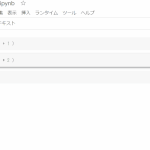
Google Colaboratory 全て実行するショートカットキー 2024.02.05







コメントを書く