windows pipで入れたものをアンインストールする
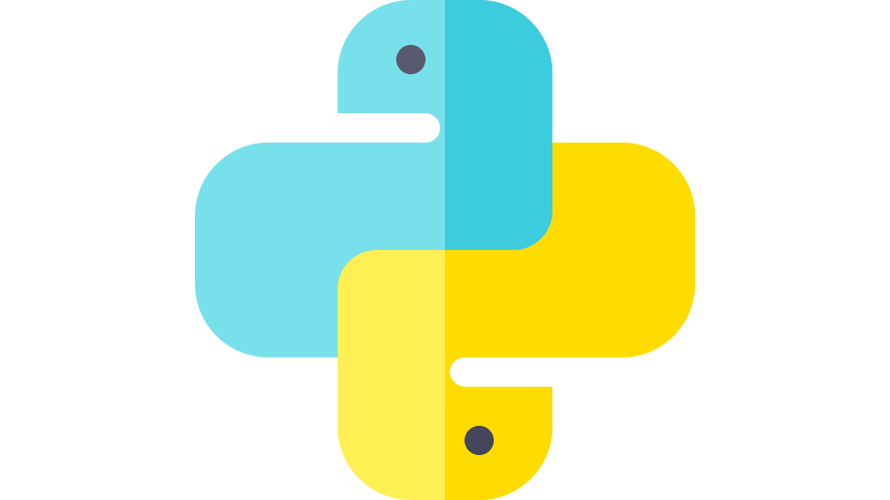
windows環境で、pipで入れたものをアンインストールする手順を記述してます。
環境
- OS windows10 64bit
- Anaconda 4.9.1
- pip 21.2.2
アアンインストールする
アンインストールするには、「unistall」を実行します。
pip uninstall パッケージ名例えば、「PyPDF2」をアンインストールしてみます。
pip uninstall PyPDF2
<出力結果>
Found existing installation: PyPDF2 1.26.0
Uninstalling PyPDF2-1.26.0:
Would remove:
c:\users\user\appdata\local\continuum\anaconda3\envs\pdf_toexcel\lib\site-packages\pypdf2-1.26.0.dist-info\*
c:\users\user\appdata\local\continuum\anaconda3\envs\pdf_toexcel\lib\site-packages\pypdf2\*
Proceed (Y/n)? y
Successfully uninstalled PyPDF2-1.26.0listからも消えていることが確認できます。
pip list
<出力結果>
Package Version
------------ ---------
certifi 2021.10.8
pip 21.2.2
setuptools 58.0.4
wheel 0.37.0
wincertstore 0.2-
前の記事
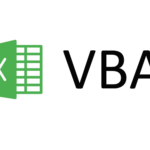
VBA 文字列から初めの1文字目だけを抽出する 2022.07.09
-
次の記事

Oracle Database マテリアライズドビューの指定した更新時間を変更する 2022.07.09






コメントを書く