python pandasでDataFrameの列の平均を求める
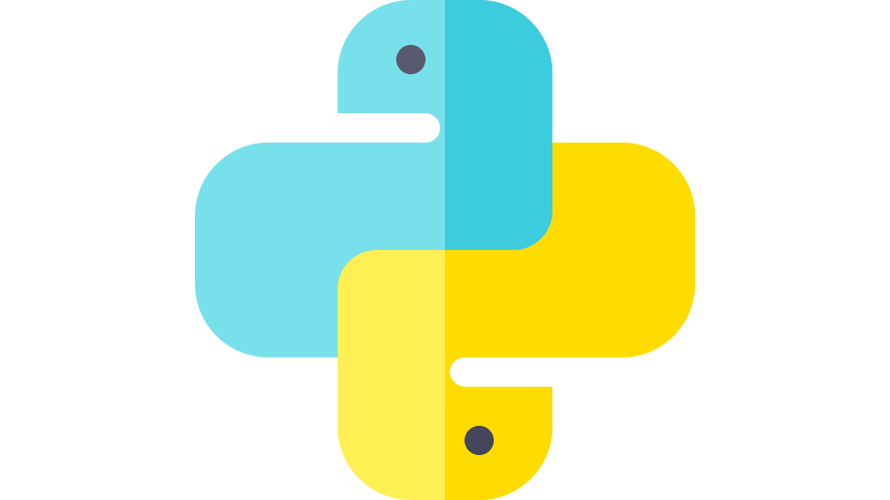
pythonで、ライブラリpandasのmeanを使用して、DataFrameの列の平均を求めるサンプルコードを記述してます。pythonのバージョンは3.8.5を使用してます。
環境
- OS windows10 pro 64bit
- python 3.8.5
pandasインストール
pandasをインストールされていない方は、pipでインストールしておきます。
pip install pandas
# numpyも使用するのでインストールしておきます
pip install numpymean使い方
meanを使用すると、DataFrameの列の平均を求めることが可能です。
import pandas as pd
DataFrame['列名'].mean()以下は、ランダムな値で生成した3行5列のDataFrameの列の平均を求めるサンプルコードとなります。
import numpy as np
import pandas as pd
df = pd.DataFrame(
np.random.randint(1,10,size=(5, 3)),
columns=list('123'))
print(df)
# 1 2 3
# 0 3 4 4
# 1 2 5 1
# 2 3 6 7
# 3 2 4 8
# 4 6 3 4
m = df['1'].mean()
print ("列1 平均:",m)
# 列1 平均: 3.2
m = df['2'].mean()
print ("列2 平均:",m)
# 列2 平均: 4.4
m = df['3'].mean()
print ("列3 平均:",m)
# 列3 平均: 4.8-
前の記事
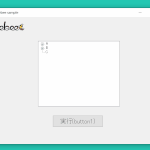
C# treeViewのノードにチェックボックスを付ける 2021.07.25
-
次の記事

「System.ArgumentException: Keyword not supported:」が発生した場合 2021.07.25







コメントを書く