python PySimpleGUIでButtonのfontやサイズを設定する
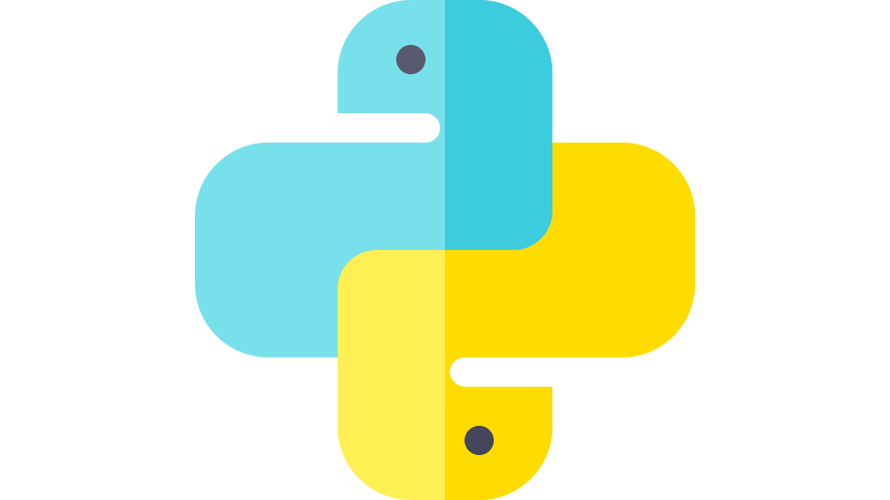
pythonで、ライブラリPySimpleGUIを使用して、Buttonのfontやサイズを設定するサンプルコードを記述してます。pythonのバージョンは3.8.5を使用してます。
環境
- OS windows10 pro 64bit
- python 3.8.5
PySimpleGUIインストール
PySimpleGUIをインストールされていない方は、pipでインストールしておきます。
PySimpleGUI
<出力結果>
Collecting PySimpleGUI
Downloading PySimpleGUI-4.41.2-py3-none-any.whl (348 kB)
|████████████████████████████████| 348 kB 1.3 MB/s
Installing collected packages: PySimpleGUI
Successfully installed PySimpleGUI-4.41.2Buttonのfontやサイズを設定
Buttonのfontやサイズは「font」で指定することが可能です。
import PySimpleGUI as sg
sg.Input(default_text='テキスト', font=('Arial',20))以下は、Buttonのfontやサイズを指定したサンプルコードとなります。
import PySimpleGUI as sg
# ウィンドウのテーマ
sg.theme('LightBrown2')
# ウィンドウのレイアウト
layout = [
[sg.Text('Button')],
[sg.Button('Button', font=('Arial',20))]
]
# ウィンドウオブジェクトの作成
window = sg.Window('title', layout, size=(300, 300))
# イベントのループ
while True:
# イベントの読み込み
event, values = window.read()
# ウィンドウの×ボタンクリックで終了
if event == sg.WIN_CLOSED:
break
# ウィンドウ終了処理
window.close()実行結果
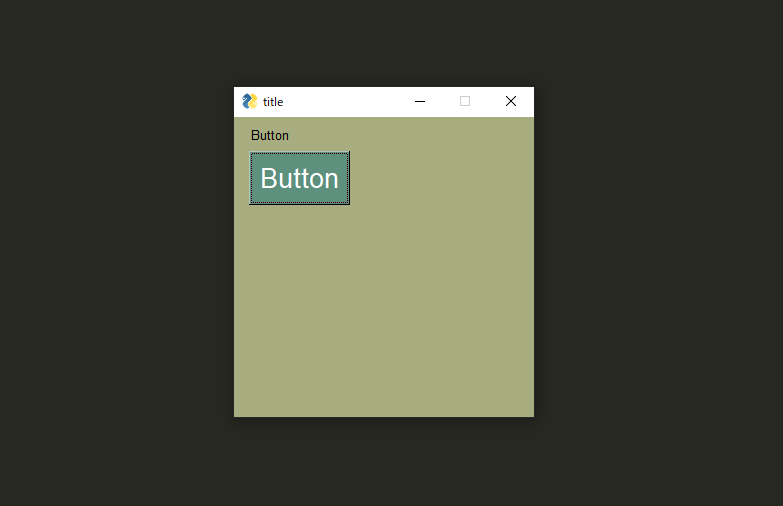
-
前の記事
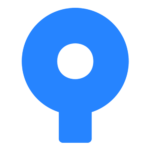
SourceTreeでファイルの差分を確認する 2021.12.28
-
次の記事
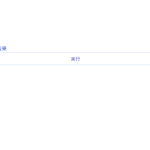
javascript lodashを使って親クラスを含んで関数名を配列で取得する 2021.12.29







コメントを書く