Django Webページの作成手順
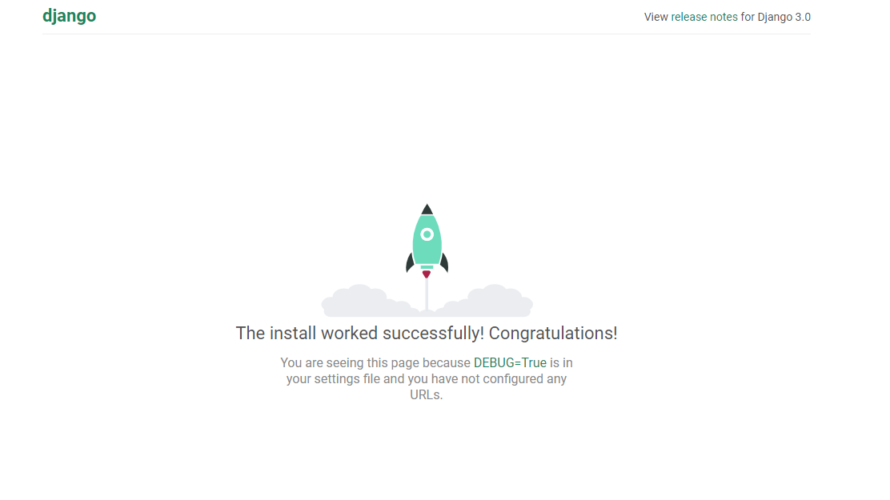
pythonのWebアプリケーションフレームワーク「Django」でアプリケーションを作成して、URLの構成設定までの手順です。
環境
- OS CentOS Linux release 8.0.1905 (Core)
- Python 3.6.8
- pip 9.0.3
- django 3.0
プロジェクト作成
helloという名前でプロジェクトを作成してます。
django-admin startproject hello
## プロジェクトに移動
cd helloアプリケーション作成
testappと名前でアプリケーションを作成します。
python manage.py startapp testapptestapp配下にurls.pyというファイルを作成し下記の内容で編集します。
from django.urls import path
from . import views
urlpatterns = [
path('', views.index, name='index'),
path('hello/', views.hello, name='hello'),
]同様にviews.pyというファイルを作成し下記の内容で編集します。
from django.shortcuts import render
from django.http import HttpResponse
# Create your views here.
def index(request):
return HttpResponse("<h1>Top page</h1>")
def hello(request):
return HttpResponse("<h1>Hello World</h1>")helloプロジェクトディレクトリ構成
tree -l
<出力結果>
.
├── db.sqlite3
├── hello
│ ├── __init__.py
│ ├── __pycache__
│ │ ├── __init__.cpython-36.pyc
│ │ ├── settings.cpython-36.pyc
│ │ ├── urls.cpython-36.pyc
│ │ └── wsgi.cpython-36.pyc
│ ├── asgi.py
│ ├── settings.py
│ ├── urls.py
│ └── wsgi.py
├── manage.py
└── testapp
├── __init__.py
├── __pycache__
│ ├── __init__.cpython-36.pyc
│ ├── admin.cpython-36.pyc
│ ├── models.cpython-36.pyc
│ ├── urls.cpython-36.pyc
│ └── views.cpython-36.pyc
├── admin.py
├── apps.py
├── migrations
│ ├── __init__.py
│ └── __pycache__
│ └── __init__.cpython-36.pyc
├── models.py
├── tests.py
├── urls.py
└── views.pyhelloディレクトリ配下にあるurls.pyを下記のとおりに編集します。
from django.contrib import admin
from django.urls import path, include
urlpatterns = [
path('admin/', admin.site.urls),
path('', include('testapp.urls')),
]起動します。
python manage.py runserverブラウザから http://localhost:8000 にアクセスすると「TOPページ」と表示され
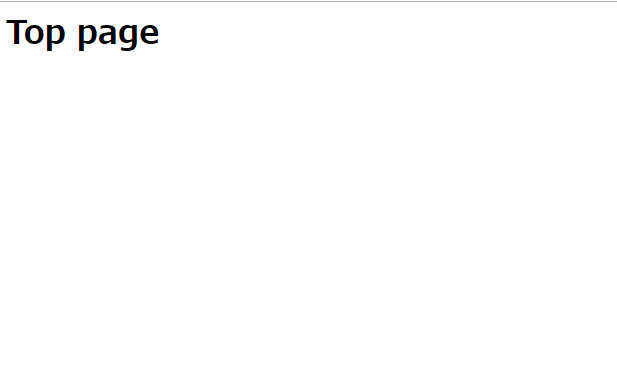
http://localhost:8000/helloにアクセスすると「Hello World」と表示されます。
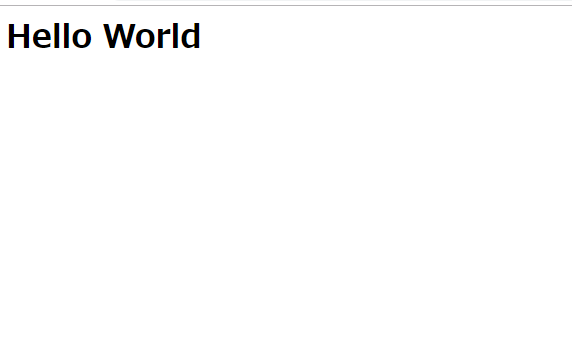
-
前の記事
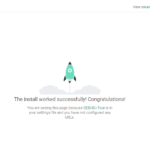
CentOs8 Python DjangoでWebアプリ開発環境の構築手順 2020.02.10
-
次の記事
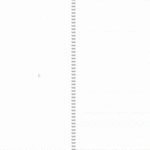
Nuxt.js vue-go-topを使用して画像にエフェクトかける 2020.02.10










コメントを書く