ubuntu22.04 nodeのnginxのconfig生成ツール「NGINXConfig」をインストールする
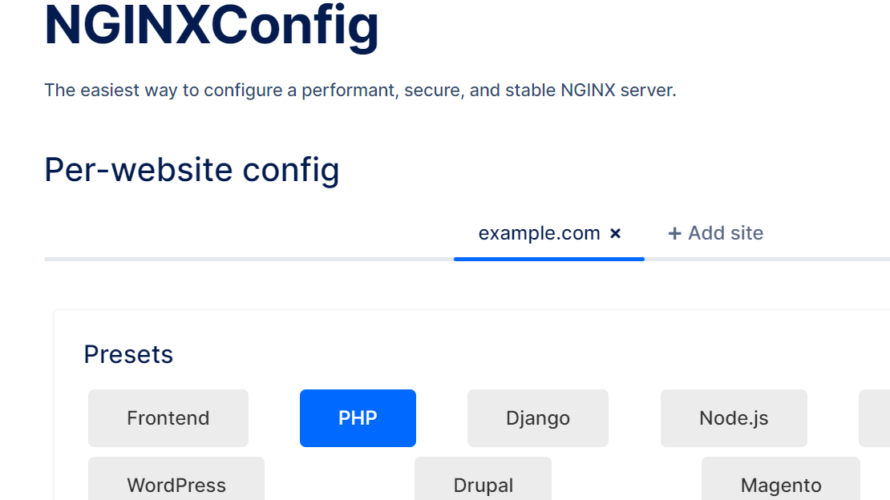
ubuntu22.04で、aptでパッケージを検索する手順を記述してます。
環境
- OS Ubuntu22.04
- node v16.14.0
事前準備
必要なパッケージを事前にインストールしておきます。
$ sudo apt update
$ sudo apt install git curl build-essential python3
$ sudo apt install git curl build-essential python3
$ libncurses-dev flex libssl-dev libelf-dev bc bisonNGINXConfigインストール
gitからインストールをします。
$ git clone https://github.com/digitalocean/nginxconfig.io.git移動します。
$ cd nginxconfig.io必要なパッケージをインストールします。
$ npm install
$ npm ciビルドして、nodeのサーバーをインストールしまうs。
$ npm run build
$ sudo npm install -g serveNGINXConfig起動
以下のコマンドで起動します。
$ serve -s dist
┌──────────────────────────────────────────────────┐
│ │
│ Serving! │
│ │
│ - Local: http://localhost:3000 │
│ - On Your Network: http://10.10.10.102:3000 │
│ │
└──────────────────────────────────────────────────┘
ブラウザからアクセスすると、以下の画面が表示されます。
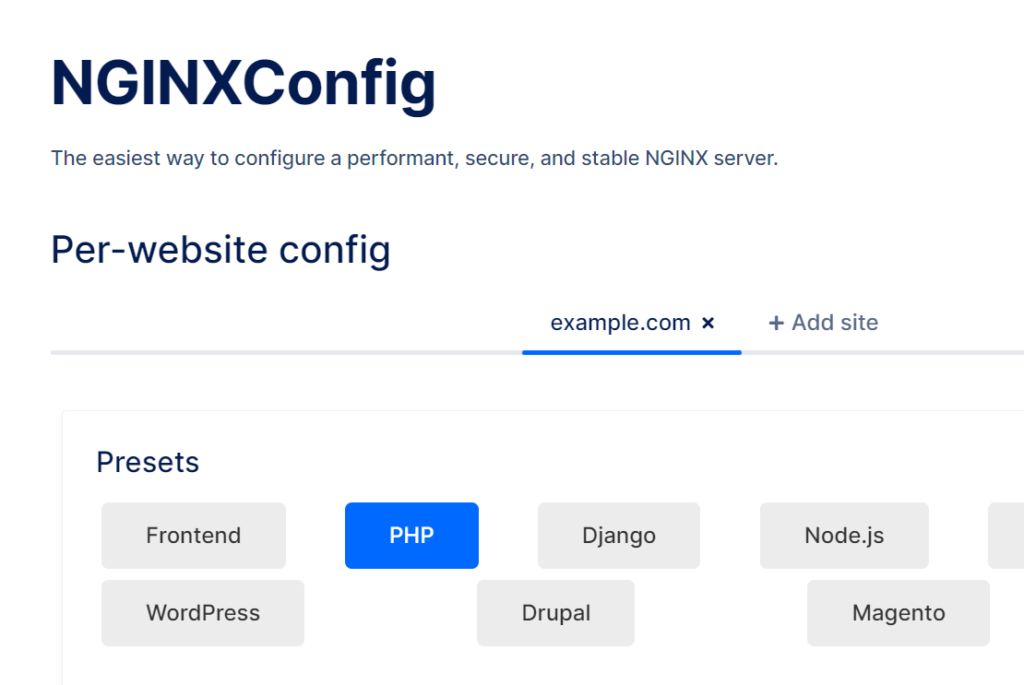
あとは、設定したい項目を指定していけば「config」ファイルが生成されます。
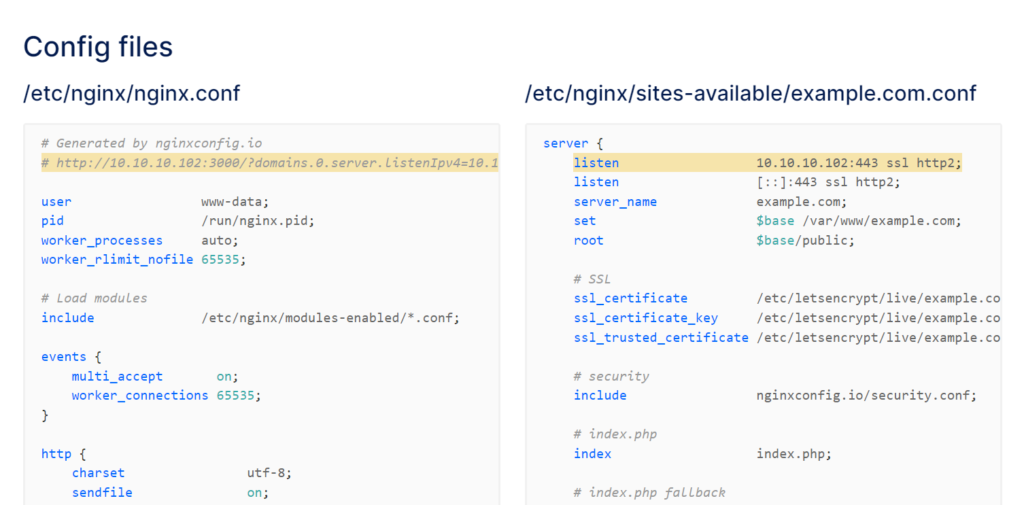
-
前の記事

Linux コマンドでファイル同士を結合して新しいファイルを作成する 2022.04.27
-
次の記事

MySQL jsonデータの妥当性を確認する 2022.04.27







コメントを書く