Linux 「ls」コマンドで更新日時でソートして表示する
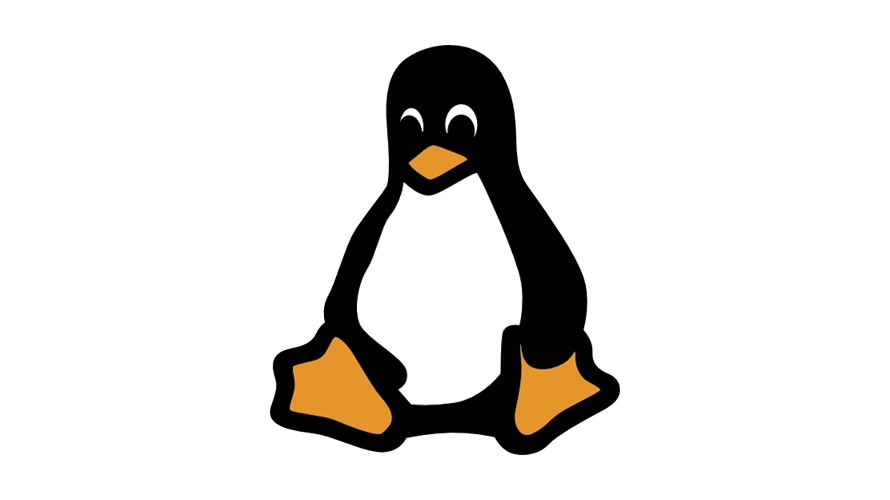
Linuxで、「ls」コマンドで更新日時でソートして表示する手順を記述してます。
環境
- OS Rocky Linux release 8.4 (Green Obsidian)
更新日時でソート
「ls」コマンド実行時に、更新日時でソートしてから表示するには「-t」を使用します。
※更新日時を表示する場合は「-l」も使用します。
$ ls -tl
<出力結果>
drwxr-xr-x. 4 root lp 4096 8月 28 11:53 cups
-rw-r--r-- 1 root root 879 8月 27 10:27 mongod.conf
-rw-r--r-- 1 root root 50515 8月 27 09:10 ld.so.cache
---------- 1 root root 1544 8月 27 09:09 shadow
-rw-r--r-- 1 root root 3113 8月 27 09:09 passwd
---------- 1 root root 989 8月 27 09:09 gshadow
-rw-r--r-- 1 root root 1220 8月 27 09:09 group
drwxr-xr-x. 2 root root 4096 8月 27 09:07 yum.repos.d
drwxr-xr-x 2 root root 23 8月 26 14:56 caddy
-rw-r--r--. 1 root root 3063 8月 26 14:56 passwd-
----------. 1 root root 1522 8月 26 14:56 shadow-
-rw-r--r--. 1 root root 1206 8月 26 14:56 group-
----------. 1 root root 978 8月 26 14:56 gshadow-
drwxr-xr-x. 4 root root 68 8月 26 13:16 udev逆順で表示したい場合は「-r」を使用します。
$ ls -tlr
<出力結果>
-rw-r--r--. 1 root root 2391 7月 24 2015 libuser.conf
-rw-r--r--. 1 root root 642 12月 10 2016 xattr.conf
-rw-r--r--. 1 root root 60352 5月 11 2017 mime.types
-rw-r--r--. 1 root root 272 5月 11 2017 mailcap
-rw-r--r--. 1 root root 438 2月 19 2018 logrotate.conf
-rw-r--r--. 1 root root 1634 8月 1 2018 rpc
-rw-r--r--. 1 root root 0 9月 10 2018 subuid-
-rw-r--r--. 1 root root 0 9月 10 2018 subgid-
-rw-r--r--. 1 root root 44 9月 10 2018 shells
-rw-r--r--. 1 root root 6568 9月 10 2018 protocols
-rw-r--r--. 1 root root 233 9月 10 2018 printcap
-rw-r--r--. 1 root root 58 9月 10 2018 networks
-rw-r--r--. 1 root root 0 9月 10 2018 motd
-rw-r--r--. 1 root root 942 9月 10 2018 inputrc
-rw-r--r--. 1 root root 158 9月 10 2018 hosts
-rw-r--r--. 1 root root 9 9月 10 2018 host.conf
-rw-r--r--. 1 root root 66 9月 10 2018 filesystems
-rw-r--r--. 1 root root 0 9月 10 2018 exports
-rw-r--r--. 1 root root 1362 9月 10 2018 ethertypes
-rw-r-----. 1 root chrony 540 5月 10 2019 chrony.keys
-rw-r--r--. 1 root root 1078 5月 10 2019 chrony.conf
-rw-r-----. 1 root root 191 11月 5 2019 libaudit.conf-
前の記事

MySQL jsonオブジェクトにkeyとvalueを追加する 2022.01.26
-
次の記事
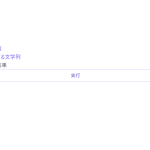
javascript lodashを使って文字列の最初の文字に指定した文字列があるかを判定する 2022.01.27







コメントを書く