AlmaLinux 画像編集ソフトInkscapeをインストールする

AlmaLinuxに画像編集ソフトである「Inkscape」をインストールする手順を記述してます。
環境
- OS AlmaLinux 8.3
flatpakダウンロード
flatpakをインストールします。
※自分の環境では、既にインストールされてました。
sudo dnf -y install flatpakFlathubのレポジトリの追加を行います。
sudo flatpak remote-add --if-not-exists flathub https://flathub.org/repo/flathub.flatpakrepoInkscapeインストール
Inkscapeをインストールします。
sudo flatpak -y install flathub org.inkscape.Inkscape
<出力結果>
Looking for matches…
Required runtime for org.inkscape.Inkscape/x86_64/stable (runtime/org.gnome.Platform/x86_64/40) found in remote flathub
org.inkscape.Inkscape permissions:
ipc fallback-x11 wayland x11 file access [1] dbus access [2]
[1] host, xdg-run/gvfs, xdg-run/gvfsd
[2] org.gtk.vfs, org.gtk.vfs.*
ID Branch Op Remote Download
1. [✓] org.gnome.Platform.Locale 40 i flathub 70.0 kB / 333.7 MB
2. [✓] org.gnome.Platform 40 i flathub 165.3 MB / 363.5 MB
3. [✓] org.inkscape.Inkscape.Locale stable i flathub 211.8 kB / 13.4 MB
4. [✓] org.inkscape.Inkscape stable i flathub 57.4 MB / 74.8 MB
Installing 4/4… ████████████████████ 100% 4.8 MB/s 00:00
Note that '/var/lib/flatpak/exports/share' is not in the search path
set by the XDG_DATA_HOME and XDG_DATA_DIRS
environment variables, so applications may not
be able to find it until you set them. The
ID Branch Op Remote Download
1. [✓] org.gnome.Platform.Locale 40 i flathub 70.0 kB / 333.7 MB
2. [✓] org.gnome.Platform 40 i flathub 165.3 MB / 363.5 MB
3. [✓] org.inkscape.Inkscape.Locale stable i flathub 211.8 kB / 13.4 MB
4. [✓] org.inkscape.Inkscape stable i flathub 57.4 MB / 74.8 MB
Installation complete.Inkscape起動
Inkscapeがインストールされていることが確認できます。
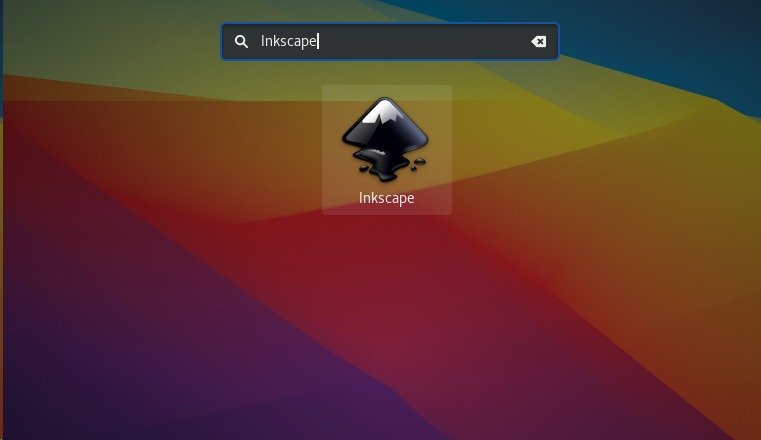
クリックすると起動します。
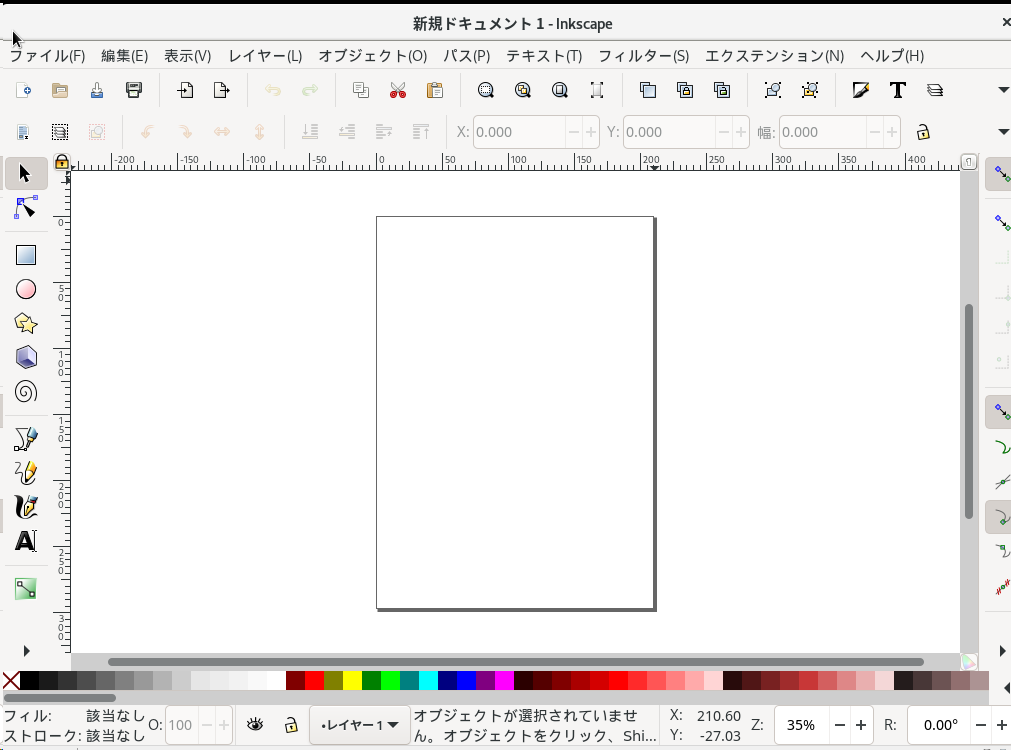
-
前の記事
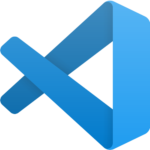
Ruby formatter エラー「command failed rufo –filename」が発生した場合の対処法 2022.01.03
-
次の記事
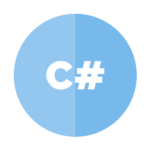
C# IEnumerableから値を取得する 2022.01.03







コメントを書く