AlmaLinux TeamViewerをインストールする手順
- 作成日 2021.10.21
- AlmaLinux
- AlmaLinux, TeamViewer

インターネットで、他のPCの遠隔操作が可能な「TeamViewer」をAlmaLinuxにインストールする手順を記述してます。
環境
- OS AlmaLinux 8.3
- TeamViewer 15.17.6
TeamViewerダウンロード
wgetがない場合は、インストールしておきます。
sudo dnf -y install wget最新版をサイトからwgetでダウンロードすることが可能です。
sudo dnf -y install https://dl.fedoraproject.org/pub/epel/epel-release-latest-8.noarch.rpm
wget https://download.teamviewer.com/download/linux/teamviewer.x86_64.rpmTeamViewerインストール
下記のコマンドで、インストールを行うことができます、
sudo dnf --enablerepo epel-playground install ./teamviewer*.rpmインストールしても問題なければ「y」と入力してENTERキーを押下します。
=========================================================================================================================================================================
インストール:
teamviewer x86_64 15.17.6-0 @commandline 15 M
依存関係のインストール:
qt5-qtbase x86_64 5.12.5-6.el8 appstream 3.4 M
qt5-qtbase-common noarch 5.12.5-6.el8 appstream 39 k
qt5-qtbase-gui x86_64 5.12.5-6.el8 appstream 5.8 M
qt5-qtdeclarative x86_64 5.12.5-1.el8 appstream 3.7 M
qt5-qtlocation x86_64 5.12.5-1.el8 appstream 3.2 M
qt5-qtquickcontrols x86_64 5.12.5-1.el8 appstream 1.0 M
qt5-qtsensors x86_64 5.12.5-1.el8 appstream 222 k
qt5-qtwebchannel x86_64 5.12.5-1.el8 appstream 94 k
qt5-qtwebkit x86_64 5.212.0-0.42.alpha3.el8 epel 13 M
qt5-qtx11extras x86_64 5.12.5-1.el8 appstream 40 k
xcb-util-image x86_64 0.4.0-9.el8 appstream 21 k
xcb-util-keysyms x86_64 0.4.0-7.el8 appstream 16 k
xcb-util-renderutil x86_64 0.3.9-10.el8 appstream 19 k
xcb-util-wm x86_64 0.4.1-12.el8 appstream 32 k
トランザクションの概要
=========================================================================================================================================================================
インストール 15 パッケージ
合計サイズ: 46 M
ダウンロードサイズの合計: 31 M
インストール済みのサイズ: 181 M
これでよろしいですか? [y/N]: yインストールしたteamviewerの情報は、下記のコマンドで確認することが可能です。
rpm -qi teamviewer
<出力結果>
Name : teamviewer
Version : 15.17.6
Release : 0
Architecture: x86_64
Install Date: 2021年04月30日 11時08分37秒
Group : Applications/Internet
Size : 73973176
License : Proprietary; includes Free Software components.
Signature : RSA/SHA256, 2021年04月20日 21時03分26秒, Key ID c5e224500c1289c0
Source RPM : teamviewer-15.17.6-0.src.rpm
Build Date : 2021年04月20日 21時02分21秒
Build Host : 2219400-CRPSRVFRA0349
Relocations : (not relocatable)
Vendor : TeamViewer Germany GmbH
URL : http://www.teamviewer.com
Summary : Remote control and meeting solution.
Description :
TeamViewer provides easy, fast and secure remote access and meeting solutions
to Linux, Windows PCs, Apple PCs and various other platforms,
including Android and iPhone.
TeamViewer is free for personal use.
You can use TeamViewer completely free of charge to access your private
computers or to help your friends with their computer problems.
To buy a license for commercial use, please visit http://www.teamviewer.com
This package contains Free Software components.
For details, see /opt/teamviewer/doc/license_foss.txt.TeamViewer起動
アプリケーションよりTeamViewerを選択して起動します。

規約に同意後に、起動することが可能です。

-
前の記事

SQL Server IOの高いクエリを抽出する 2021.10.21
-
次の記事
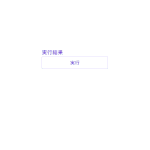
javascript lodashを使ってDOM要素であるかを判定する 2021.10.22







コメントを書く