VSCODE ASP.NET Coreで「Swagger」を導入して利用するまで
- 作成日 2021.07.17
- ASP.NET Core vscode
- ASP.NET Core, vscode

VSCODEで「Swagger」を導入して利用するまでの手順を記述してます。
環境
- OS windows10 pro 64bit
- VSCODE 1.56.2
- .NET Core 3.1.409
nugetを使用
まずは、vscodeで「nuget」を使用できるようにします。
Swaggerインストール
「F1」キーを押下して「NuGet Package Manager: Add Package」を選択します。
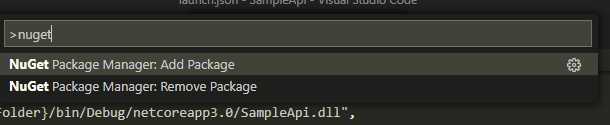
「Swashbuckle.AspNetCore」を選択します。
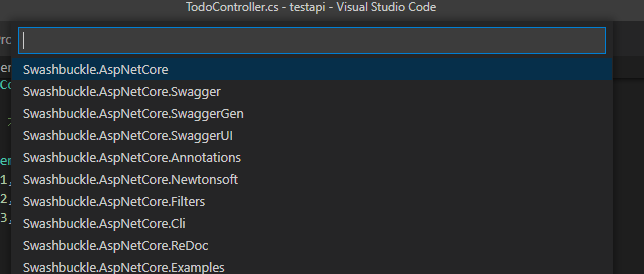
バージョンを選択します。ここでは最新バージョンである「6.1.4」を選択してます。
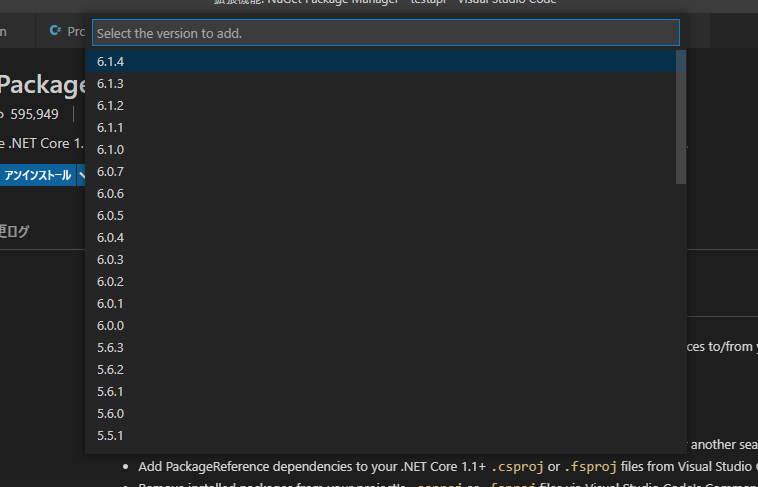
正常にインストールが終われば、右下に下図が通知されると思います。
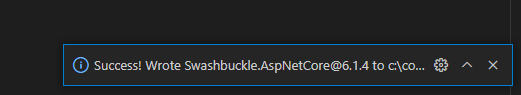
「csproj」ファイルを確認すると「Swashbuckle.AspNetCore」が追加されていることが確認できます。
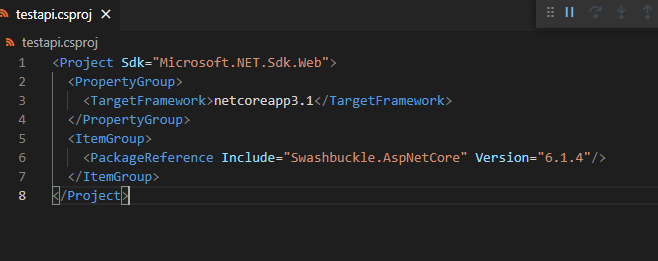
Swagger利用
「Startup.cs」を以下のように編集します。
using System;
using System.Collections.Generic;
using System.Linq;
using System.Threading.Tasks;
using Microsoft.AspNetCore.Builder;
using Microsoft.AspNetCore.Hosting;
using Microsoft.AspNetCore.HttpsPolicy;
using Microsoft.AspNetCore.Mvc;
using Microsoft.Extensions.Configuration;
using Microsoft.Extensions.DependencyInjection;
using Microsoft.Extensions.Hosting;
using Microsoft.Extensions.Logging;
// 追加
using Microsoft.OpenApi.Models;
namespace testapi
{
public class Startup
{
public Startup(IConfiguration configuration)
{
Configuration = configuration;
}
public IConfiguration Configuration { get; }
// This method gets called by the runtime. Use this method to add services to the container.
public void ConfigureServices(IServiceCollection services)
{
services.AddControllers();
// 追加
services.AddSwaggerGen(s =>
{
s.SwaggerDoc("v1.0.0", new OpenApiInfo { Title = "SwaggerTest", Version = "v1.0.0" });
});
}
// This method gets called by the runtime. Use this method to configure the HTTP request pipeline.
public void Configure(IApplicationBuilder app, IWebHostEnvironment env)
{
if (env.IsDevelopment())
{
app.UseDeveloperExceptionPage();
// 追加(デバック時のみ実行)
app.UseSwagger();
app.UseSwaggerUI(s => s.SwaggerEndpoint("/swagger/v1.0.0/swagger.json", "SwaggerTest v1.0.0"));
}
app.UseHttpsRedirection();
app.UseRouting();
app.UseAuthorization();
app.UseEndpoints(endpoints =>
{
endpoints.MapControllers();
});
}
}
}
起動してブラウザから「https://localhost:5001/swagger/」にアクセスすると以下の画面が表示されます。

-
前の記事

javascript lodashを使って指定した文字列を置換する 2021.07.17
-
次の記事

TortoiseGit エラー「stash push needs merge」が発生した場合の対処法 2021.07.17







コメントを書く