node.js mysqlに接続してテーブルを作成する
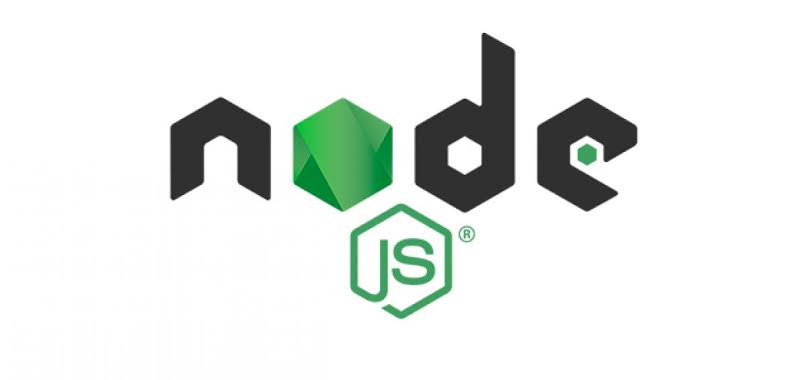
node.jsのライブラリ「mysql」でmysqlに接続してテーブルを作成するサンプルコードを記述してます。nodeのバージョンは14.15.1となります。
環境
- OS CentOS Linux release 8.0.1905 (Core)
- node V14.15.1
- npm 6.14.8
- mysql 8.0.20-11
mysqlインストール
mysqlを使用して、接続するので、npmでインストールしておきます。
npm i mysqlテーブル作成
以下は、mysql接続して「NodeTest」というデータベースにテーブル「person」を作成するサンプルコードとなります。
const mysql = require('mysql');
// DBに接続する設定情報
const con = mysql.createConnection({
host: 'localhost',
user: 'root',
password: 'password',
database: 'NodeTest'
});
con.connect((err) => {
if (err) throw err;
console.log('接続完了');
con.query('CREATE TABLE person (name VARCHAR(10) NOT NULL, age int NOT NULL)', (err, result) => {
if (err) throw err;
console.log('テーブルが作成されました');
console.log(result);
});
});
実行結果
接続完了
テーブルが作成されました
OkPacket {
fieldCount: 0,
affectedRows: 0,
insertId: 0,
serverStatus: 2,
warningCount: 0,
message: '',
protocol41: true,
changedRows: 0
}mysql側でもtableが作成されいることが確認できます。
mysql> use NodeTest
Reading table information for completion of table and column names
You can turn off this feature to get a quicker startup with -A
Database changed
mysql> show tables;
+--------------------+
| Tables_in_NodeTest |
+--------------------+
| person |
+--------------------+-
前の記事

TortoiseGit エラー「stash push needs merge」が発生した場合の対処法 2021.07.17
-
次の記事
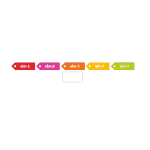
jquery filterの条件に関数を使用する 2021.07.17










コメントを書く