Rocky Linux 画像・動画編集ツール「pitivi」をインストールする
- 作成日 2021.07.03
- Rocky Linux
- Rocky Linux

Rocky Linuxに画像・動画編集ツール「pitivi」をインストールする手順を記述してます。
環境
- OS Rocky Linux 8.3
flatpakダウンロード
パッケージ管理「flatpak」をインストールします。
※自分の環境では、既にインストールされてました。
sudo dnf -y install flatpakFlathubのレポジトリの追加を行います。
sudo flatpak remote-add --if-not-exists flathub https://flathub.org/repo/flathub.flatpakrepopitiviインストール
flatpakで、pitiviをインストールします。
sudo flatpak -y install flathub org.pitivi.Pitivi
<出力結果>
Looking for matches…
org.pitivi.Pitivi permissions:
ipc pulseaudio wayland x11 dri file access [1] dbus access [2]
[1] host, xdg-run/dconf, ~/.config/dconf:ro
[2] ca.desrt.dconf, org.freedesktop.Notifications
ID Branch Op Remote Download
1. [✓] org.pitivi.Pitivi.Codecs stable i flathub 9.4 MB / 9.6 MB
2. [✓] org.pitivi.Pitivi.Locale stable i flathub 22.9 kB / 1.7 MB
3. [✓] org.pitivi.Pitivi stable i flathub 52.4 MB / 66.9 MB
Warning: Removing magic mime rule from exports
Warning: Removing magic mime rule from exports
Installing 3/3… ████████████████████ 100% 2.0 MB/s 00:00
Note that '/var/lib/flatpak/exports/share' is not in the search path
set by the XDG_DATA_HOME and XDG_DATA_DIRS
environment variables, so applications may not
ID Branch Op Remote Download
1. [✓] org.pitivi.Pitivi.Codecs stable i flathub 9.4 MB / 9.6 MB
2. [✓] org.pitivi.Pitivi.Locale stable i flathub 22.9 kB / 1.7 MB
3. [✓] org.pitivi.Pitivi stable i flathub 52.4 MB / 66.9 MB
Warning: Removing magic mime rule from exports
Warning: Removing magic mime rule from exports
Installation complete.pitivi起動
pitiviがインストールされていることが確認できます。
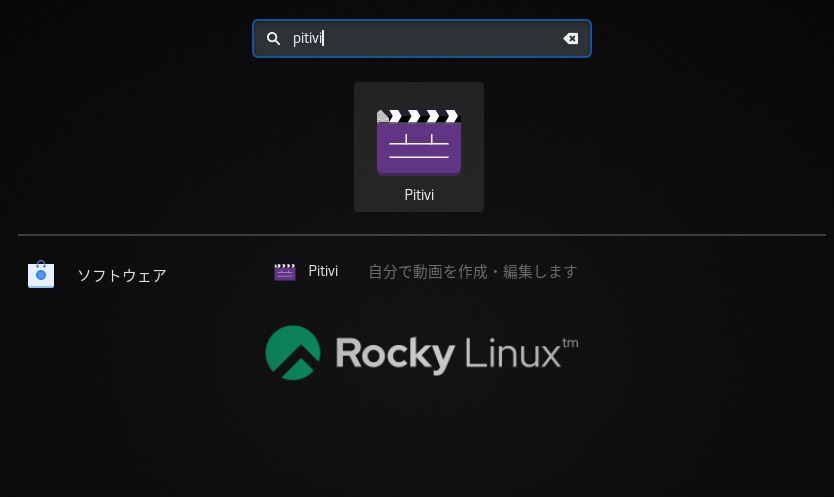
アイコンをクリックすると「pitivi」が起動します。
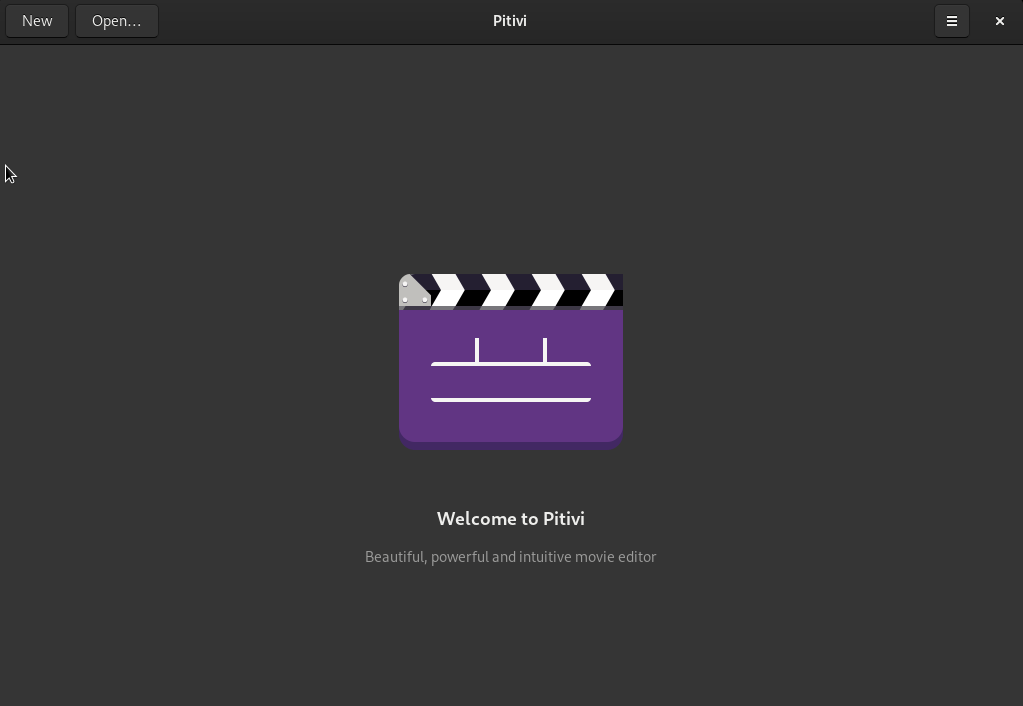
-
前の記事

Ruby eachの使い方 2021.07.02
-
次の記事
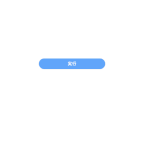
javascript オブジェクトを値でソートする 2021.07.03







コメントを書く