C# テキストファイルの取得して内容を表示する
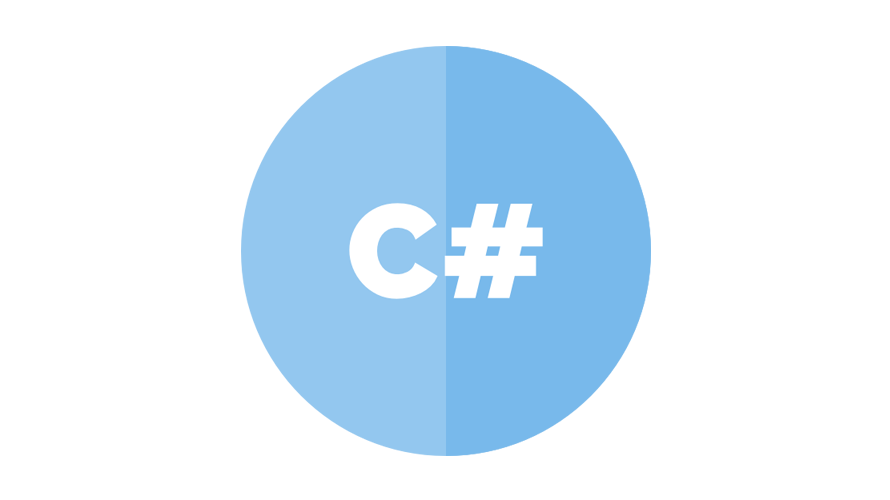
C#で、StreamReaderを使用して、テキストファイルの取得して内容を表示するサンプルコードを記述してます。
環境
- OS windows10 pro 64bit
- Microsoft Visual Studio Community 2019 Version 16.7.1
StreamReader使い方
StreamReaderを使用すると、テキストファイルの取得して内容を表示することが可能です。
StreamReader str = new StreamReader("ファイル名");以下は、「TextFile1.txt」の内容を取得して表示するサンプルコードとなります。
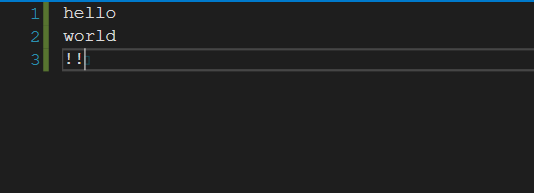
ソースコード
using System;
using System.IO;
using System.Text;
using System.Linq;
namespace testapp
{
class Program
{
static void Main(string[] args)
{
string line;
StreamReader str = new StreamReader(
@"C:\Users\testuser\source\repos\testapp\testapp\TextFile1.txt");
while ((line = str.ReadLine()) != null)
{
System.Console.WriteLine(line);
//hello
//world
//!!
}
str.Close();
}
}
}
-
前の記事
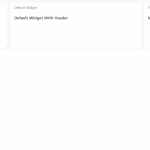
Nuxt.js ライブラリ「vue-smart-widget」を使用してコンテナコンテンツを実装する 2021.06.14
-
次の記事

ASP.NET Core NpgsqlとDapperを使ってSELECTの結果を取得する 2021.06.14







コメントを書く